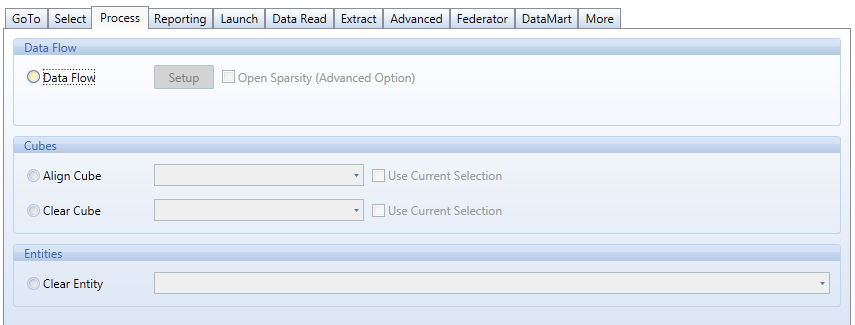
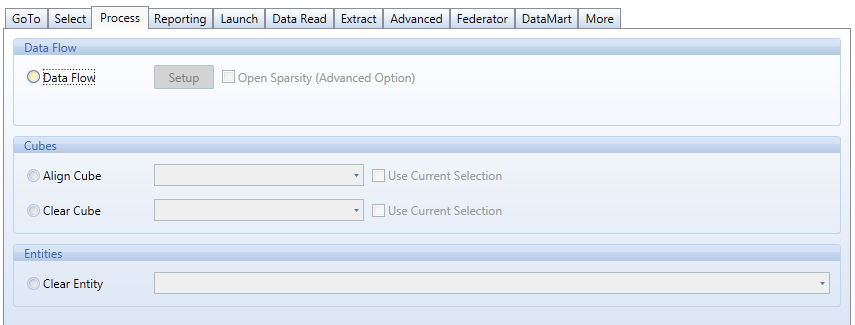
The Process tab allow to define the following actions.
Data Flow. Defines a calculation using one or more source cubes and stores the result to a target cube.
To define a DataFlow,
click the Setup button,
define a Layout with all the cubes needed for the calculation as well as the target cube where to store the result of the calculation,
in the lower part of the window choose the column containing the target cube and type the calculation formula as show in the following example.
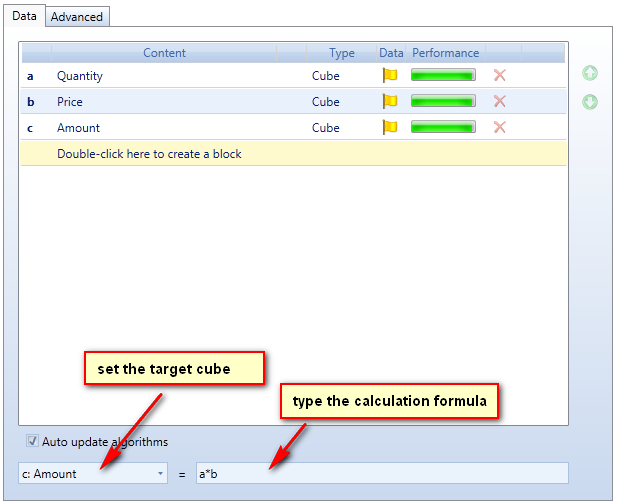
See also DataFlow action for more details.
Align cube. Aligns the physical versions of a cube: all versions are reconsolidated using the most detailed version as basis for the consolidation. Can be used with the "use current selection" option, witch is the selection actually in use in the current procedure.
Clear cube. Clears a cube: all cells of the cube are cleared, regardless of selections. Can be used with the "use current selection" option, witch is the selection actually in use in the current procedure.
Clear Entity. Clears an entity; all occurrences are removed, regardless of selections.