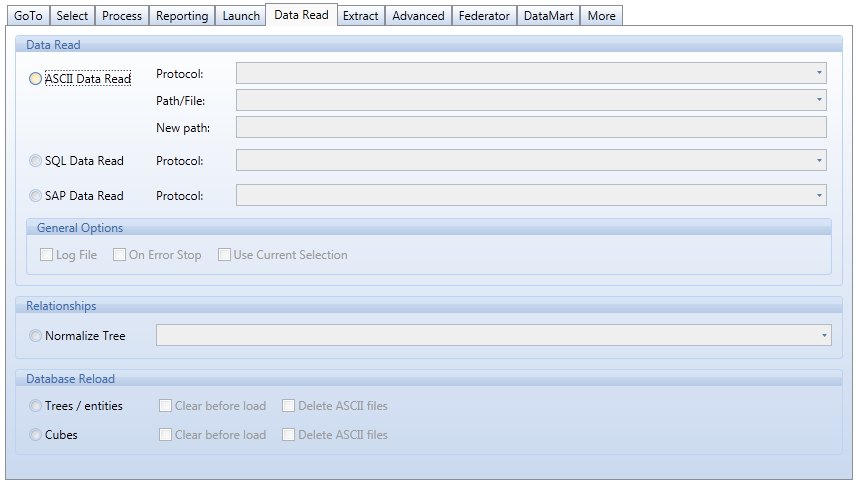
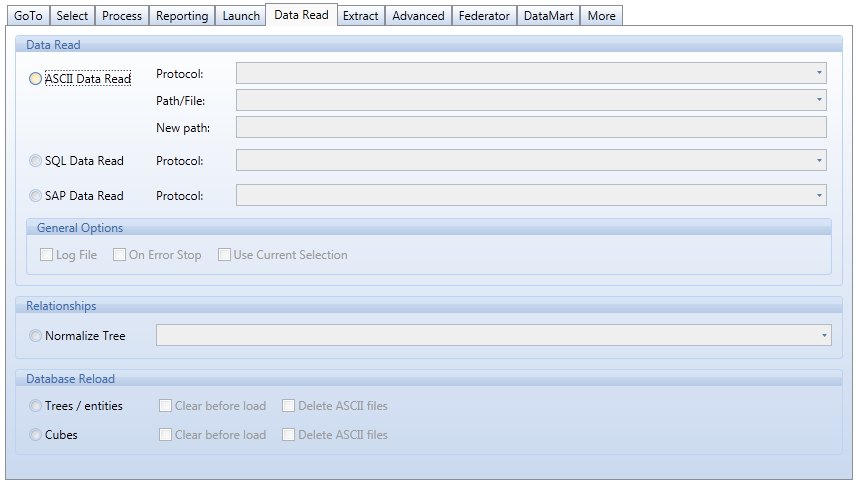
ASCII Data Read. Select the ASCI Data reader protocol name from the list and select the file to read from the second drop-down list. If the file to read doesn't exist or is in a different location, type the full path and file name in the New path text box.
SQL Data Read. Select the SQL Data reader protocol name from the list.
SAP Data Read. Select the SAP Data read protocol name from the list.
Log File. Creates a log file of the rejected records; only discarded records are inserted into the log file therefore if all records are read successfully the log file isn't created (the database log file though contains a log of the execution of the protocol. The log file with the rejected records is created in the Board\Dataset\databasename directory.
On Error Stop. Causes the Data Reader protocol to stop in case a record is rejected or other Data reader error condition occurs.
The Datareaders can now be limited by the Select when used in a procedure. This option is relevant only if a DataReader feeds one or more cubes. When configuring a Datareader, it is possible enable the option called Use Current Selection (see image below): this will limit the DataReader to the range of the select of the procedure. Note that if the DataReader uses the Replace option, then this option limits the scope of the Replace function within the limits of the Select.
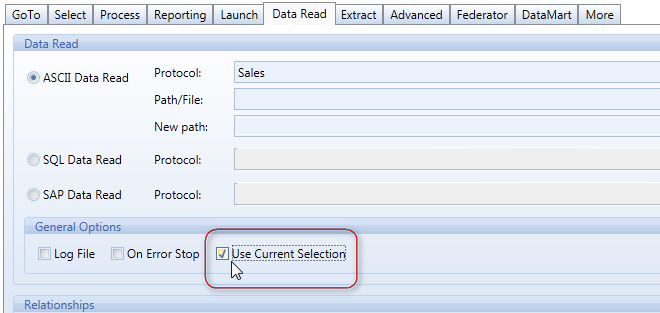
Let's for example consider the cube Closing Balance dimensioned by Month, Account, Company, that needs to be populated with data from different sources (for example different databases), one for each company. It is possible to create a procedure as follows:
step 1 - Action Select on Company = "US"
step 2 - Action DataReader "Load Trial Balance of US company" which connects to the database of the US company and populates the Closing Balance cube with Replace
step 3 - Action Select
step 4 - Action Select on Company = "UK"
step 5 - Action DataReader "Load Trial Balance of UK company" which connects to the database of the UK company and populates the Closing Balance cube with Replace
step 6 - Action Select on Company = "CH"
... and so on for each company.
When step 2 if executed, the source table is read and Replace function identifies the time periods (Months) present. Then when it clears the will clear Closing Balance cube but only for the Company US . Similarly, the step 4 will only replace data for the company UK, without affecting the data of the US company loaded at step 2.
Normalize tree. This action runs the normalize function on the selected hierarchy or all the Normalize transaction as saved in the database Relationships definition.
The functions in this group allow to run a full reload of the database starting from files extracted using the Database Extract functions. The Database Reload functions use the configuration files extension (CFG) to determine the content of the source and reload extracted files, it is not necessary to create DataReader protocols mapping the source files.
Trees / Entities. Reloads all the entity files found in the directory [ .. ..]\Board\Dataset\database_name\All\Trees . The source files must be generated by a the Database Extract | Trees action.
Cubes. Reloads all the entity files found in the directory [ .. ..]\Board\Dataset\database_name\All\Cubes . The source files must be generated by a the Database Extract | Cubes action.
Options
Clear before load. Clears the content of all the entities of the database or of all the cubes, before loading the source files.
Delete ASCII files. Deletes the source files after reading has completed.