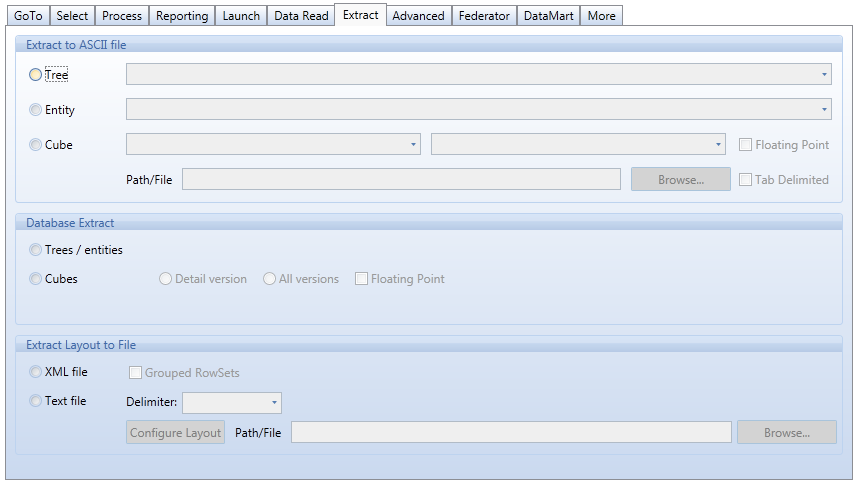
The Extract tab contains features to extract the content of a database to a text file.
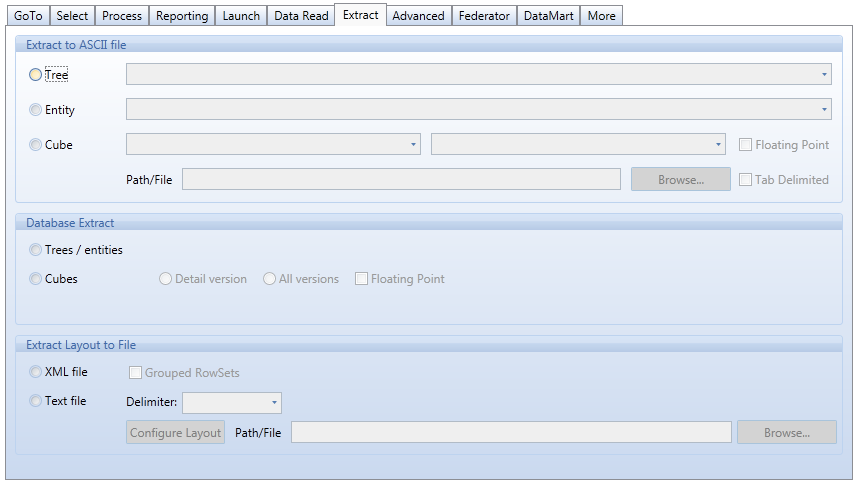
This group contains functions to extract the content of an entity, of an InfoCube or a tree (hierarchy).
Extract to ASCII file. Export an entity, or a hierarchy or an InfoCube to a text file. By default files are created in the directory Board\Dataset\databasename.
When Board exports data to a text file, it creates a structure definition file containing the fields name, the starting position and the length of the extracted data file. The structure definition is in a text file (that can be opened using Notepad or any other text editor) having the name of the extracted data file and extension CFG.
Note:
This file CFG allows Board to automatically generate a Data Reader protocol for reading back the extracted file: when defining a Data Reader protocol, click the name of the extracted file, the fields and positions are automatically generated.
Tree. Extracts a hierarchy: creates a file with all members of the most detailed entity of the hierarchy and all the parent members of all more aggregate entities in the hierarchy.
Entity. Extracts all members of an entity.
Cube. Extracts the content of an Infocube to a text file. After selecting the desired cube, choose the physical version to extract from the second drop-down list. The option Floating Point, applicable to numerical cubes, extracts the values using a floating point format. If disabled the numerical values are extracted in a fixed format with 5 decimal places.
Path/File. defines the name of the extracted file. Note that it is possible to use in the path/name of the file, Windows environment variables such as (i.e. "%userprofile%\desktop\board_data.txt") and also Board substitution formulas such as @username (for example, "%userprofile%\desktop\board_data_@username.txt"). You can either choose to export the file in Tab Delimited format.
This group contains two functions, one which extracts all entities and trees of the database and one which extracts all cubes of the database. The output files are automatically created in the directory [..]\Board\Dataset\database_name\All
Trees/Entities. Extracts all entities and trees of the database.
Cubes. Extracts all cubes of the database. The following options apply:
Detail version / All versions: extracts either only the most detailed physical version of the cube or all physical versions.
Floating point: tick to use floating point format (applicable to numerical cubes only).
This function allows to define a query (by defining a Layout) and extracts the result to a file.
Extract to XML file. Extracts to an XML file the query configured the Layout. As a Layout returns data in rows and columns, the XML file structure can be either flat (the XML tags of rows and columns repeated for each cell) or grouped (the XML tags of columns are nested within the rows). To create a grouped structure tick the option Grouped Rowset.
Extract to Text File. Extracts the query to a text file, either in fixed width format or character separated values. The drop-down list allows to choose the format and the separating character.
Note
The Extract Layout to File action is executed by the Board Server process (is a server-side action).
Note that it is possible to use in the path/name of the file, Windows environment variables such as (i.e. "%userprofile%\desktop\board_data.txt") and also Board substitution formulas such as @username (for example, "%userprofile%\desktop\board_data_@username.txt").