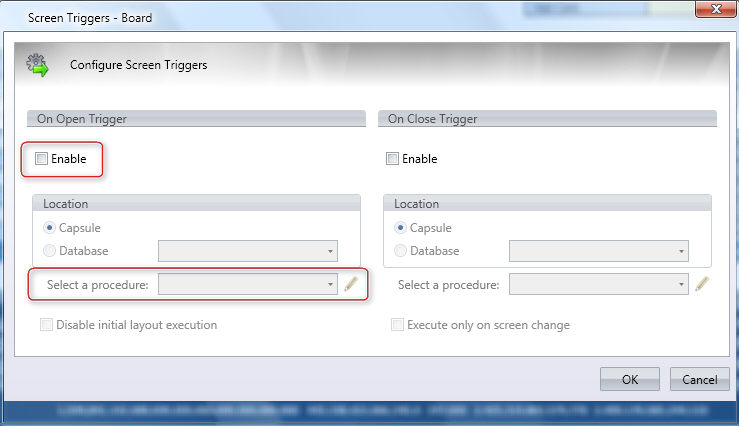
To launch a procedure from a task scheduler, refer to the command for Opening a Capsule from command line and use this command in your scheduler program (for example you may use Windows Scheduled Tasks).
The procedure to launch should be selected on the On Open Trigger property of the Capsule's home screen.
To create a Capsule for batch processing, for example a Capsule that runs a procedure that updates your Board database,
Create a Capsule with a single screen,
Create the procedure to update your Board database (generally it will be a sequence of Data Reader protocols and some Data Flow to calculate derived InfoCubes)
In the capsule home screen, open the screen properties, select Triggers, then set the procedure in the "On Open Trigger" option. The procedure will be automatically launched when the capsule screen is opened.
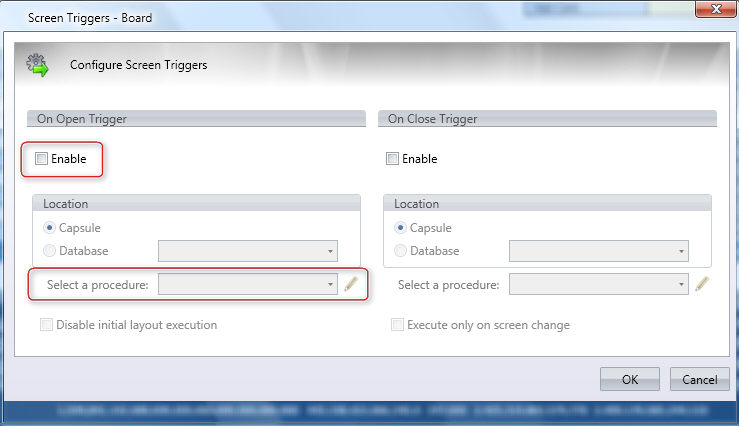
Note that the On Open Trigger on the first screen of a Capsule is fired only when the capsule is opened from command line, when opening the Capsule interactively from the Capsule | Open menu the procedure is not executed automatically.