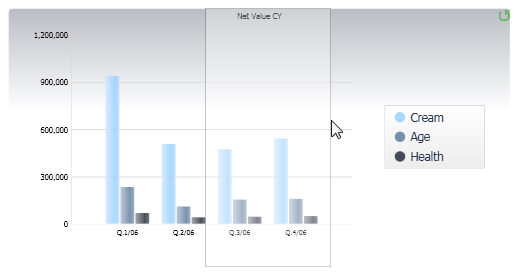
The chart object provides the following interactive features,
Master Layout
Drill-down
Select
If the Layout of the chart has been defined as Master Layout (refer to Creating a chart), left-click on an element of the chart (a bar, a line or a sector of a pie chart) will refresh the data displayed by all other objects of the screen, with a restriction to the item clicked.
When the Master option is enabled, the drill-down function is disabled.
Double-click (or right-click) on an element of the chart (a bar, a line or a sector of a pie chart) to drill-down on the selected item.
Click on the chart and drag the mouse across in order to capture a desired set of items of the X axis: when the mouse is released, the captured items become a screen selection and the other objects on screen are refreshed accordingly.
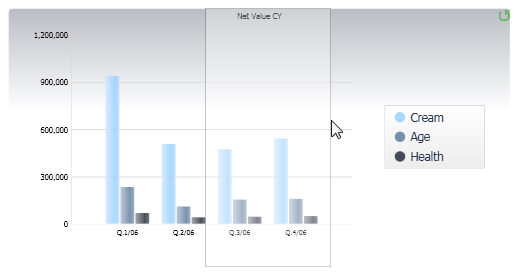
To reset the interactive selection made on the chart click on the green arrow which automatically appears in the right top corner of the chart object.