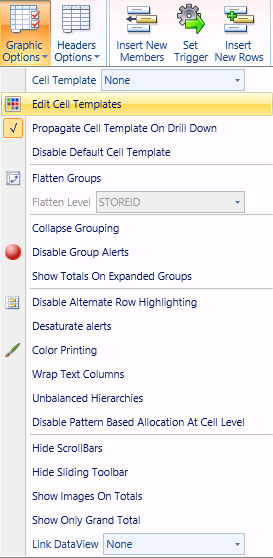
Board Web Server HTML5: BOARD Web Server 10 no longer uses Microsoft Silverlight technology, Capsule are rendered to a browser as a standard HTML5 page. Read more...
Data Fast-Track: combines Data Preparation and Data Discovery functionality, allowing a business user to create an analysis and a few clicks, simply starting from a data file. Read more...
Board Cloud: a cloud-based version of Board is now available Read more....
Advanced Analytical functions: all Board licenses have now access to the Analytical Functions (Analytics Tab of the Data Tab in the Object Layout)
Other ehnancements:
Board SAP Connector version 2.1.7 now supports the creation of JOINs between SAP tables or views.
DataFlow enhancements: the dataflow engine is now more powerful, improved performance for some types (High Performance Mode) of calculations and supports calculations between cubes with different structures that were previously impossible. Please note that High Performance Mode is disabled by default on dataflows created with previous versions and enabled by default in new dataflows. High performance mode can be activated or disabled through a checkbox in both new and old dataflows.
Rules can now be edited by PowerUsers, not only restricted to Developer users as before.
Concurrent access to the Database design: developer users can now simultaneously access some database design functions with the following rules:
> the following set of transactions is subject to exclusive access by a single user:
Entities, Infocubes, Relationships, Database time range, SQL FastTrack and MDX Federator.
> the DataReader transaction is subject to exclusive access by a single user but in parallel with other database transactions,
> editing Rules can be accessed in parallel by multiple users
> editing database Procedures can be performed by multiple users in parallel
> editing BEAM models can be performed by multiple users concurrently
Entities in selection and layout axis configuration are now indented according to their level in the tree. It is now easier to understand whether an entity is parent or child.
Power Users can now edit row formats, they will see an option under graphic options:
It is now possible to add indentation in row formats., so we can have an indented view of a flat hierarchy with no need of changing the descriptions. It is sufficient to add spaces as "Symbol Before" in the row formatting editor.
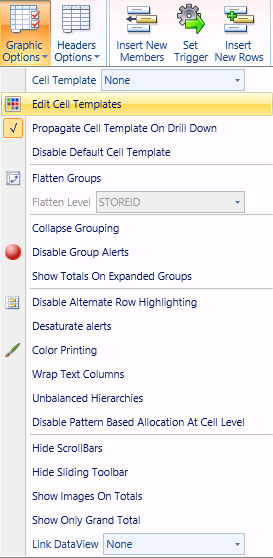
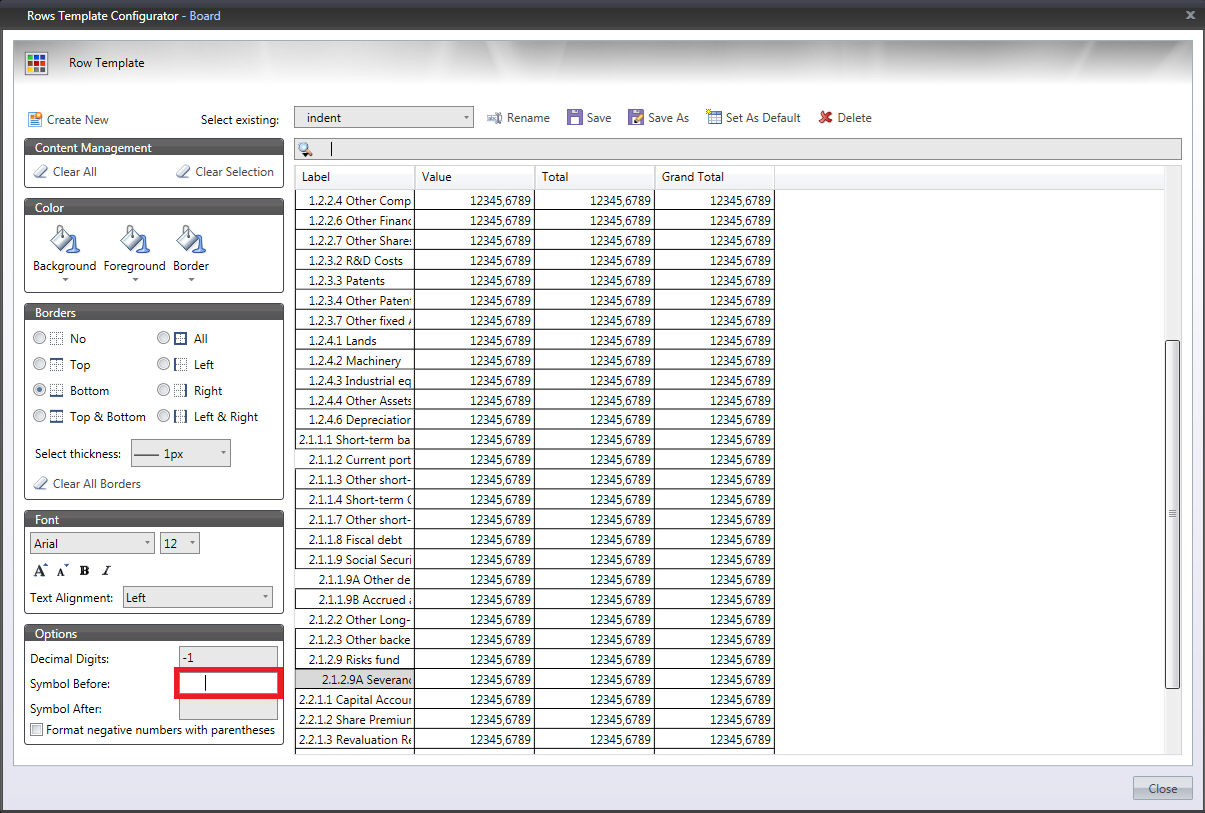
Board Client version 10 can connect to a Board Server of the same version and vice-versa. After upgrading the Board Server it is therefore required to update all Board Client and Office Add-in installations.
Capsules created with prior versions of Board (version 9 or 8) can be opened without requiring any editing with version 10. A Capsule that created or saved using version 10 is automatically upgraded to a new format which then can't be re-opened with an older version such as version 9.0 or older.
Note that in order to view a Capsule with the new HTML5 Board Web server, it is necessary to upgrade your Capsules to the version 10 format.
Note ! BOARD Server TCP Port 9705
Bard Server now uses the TCP/IP port number 9705, in case your server is protected behind a firewall you must ensure that the TCP port 9705 is open otherwise the users will experience slow log-in when connection with their BOard Client or Office Add-in clients.
Excel add-in: A malfunction that sometimes prevented saving data from the BOARD Excel add-in on a Layout with a cube at physical level (through selections) has been solved.
Security: A malfunction that caused incoherent selections between the Database Security and the Layout Select has been solved.
Pager: the pager object now supports search function with autocomplete.
Pager: a malfuncion occurring on screens with two related pagers has been fixed.
Connectors: Special chars were not allowed in the rest query editor, this malfunction has been solved.
Bubblechart: it is now possible to show Bubblechart tooltips as labels on both screen and prints.
Cubes: it is now mandatory to set up the maxitemnumber for entities used in InfoCubes structures.
@Selection is now supporting the entity translation feature.
Procedures: When using procedure interactive selection step, an hit on "Cancel" or "x" ends the procedure.
Office Add-In: Some object types (i.e. heatmap) could not be added in the Office add-ins, this bug has been fixed.
Timebar: Timebar now supports custom time entities.
Drill-Trough: DrillTrough can now be limited just like Drill-Down.
Data Entry: An issue in dataentry with some regional setting has been solved.
Data Reader: An issue in datareaders reading tables with pipes in the column names has been fixed.
VBA Macro: .RefreshWorksheet ("Sheet Name") function has been added to the add-in vba functions, it allows to refresh a single worksheet instead of the whole workbook.
Excel add-in: Row formats got lost after refreshing a layout, bug fixed.
Corporate Identity Designer: Some colors were still selectable in chart series colors although they were excluded in the corporate identity designer.
Broadcasting: Charts were not exported correctly during Broadcasting, bug fixed.
Data Entry: The shortcut ">" was able to overwrite locked totals, this problem is now solved.
Excel add-in: drilldown in excel add in was hiding the last row if "Downtotals" option was not flagged, this problem has been fixed.
Dynawrite: Dynawrite on RTF cubes was creating a new line after 1000 pixels disregarding the object width, this malfunction has been fixed.
Transition Container: a malfunction preventing drill down in some transition containers has been fixed.
Sliding Panel: Sliding Panel selection editors and layout configurators are now disabled when the "deny selection editor" and "deny layout configuration" options are active.
Extract: a malfunction that was generating a wrong mapping file for extracts exported with fixed width option has been fixed.
Cockpit: A cockpit used as master layout was not correctly working, issue fixed.
Drill to screen: an issue on drill to screen used on layouts with filters has been solved.
Client: a client crash with trigger and "disable initial layout execution" has been fixed.
Office add-in: Office 2016 is now supported in our add-in setups.