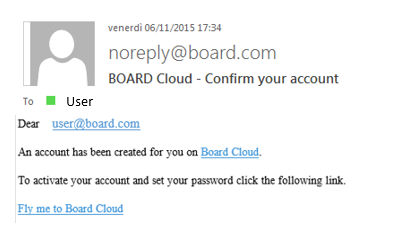
A Cloud user is identified through his email address. Any new user is required to confirm his credential (email address.) via email. The user is notified as following :
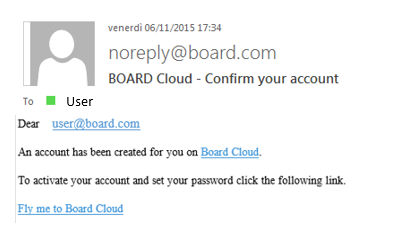
Clicking on the "Fly me to Board Cloud" you confirm the activation of your account and can setup your password :
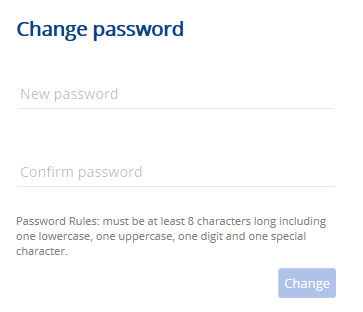
Click on "Change" button to apply the change to your credential. You are now immediately redirect to the Login Page.
Open your Web Browser and connect to the web address you've been given , typically https://cx-myCompany.board.com
The following Page prompts out :
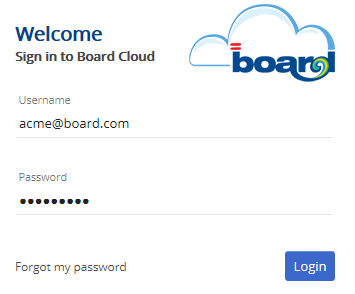
Type your Username and Password and click on Login.
If you forgot your Password click on "Forgot my Password" Label and follow the instructions for Password reset.
Your Username and Password once validate can be used to connect your Board Client to your Cloud Board Solution.
Open your Board Client and click on connect icon : the Login pop-up prompts out. Click on the Edit connection Button and Add in the available connection list the Host address "BoardCloud".
![]()
Click on OK when done. You're now ready to connect to the Cloud Board Solution .
Select the Board Cloud connection , type your Username and Password and click on Connect.
Note
If your Username is credited on multiple Board Cloud instances (e.g. Production and Development instances) you will be asked to choose the Instance you're connecting to.