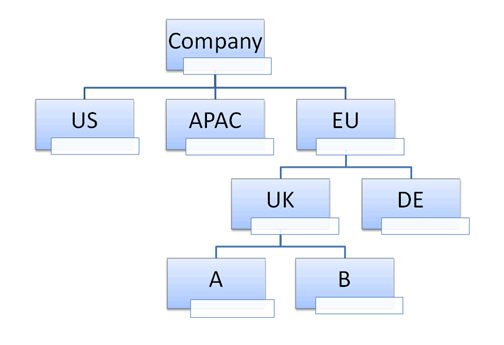
The user-defined hierarchies are hierarchies of related entities in the database that are used in BOARD to organize members of an entity in hierarchical structures and provide navigation paths in a cube.
In a balanced hierarchy, all branches of the hierarchy descend to the same level, and each member's logical parent is the level immediately above the member.
In an unbalanced hierarchy, branches of the hierarchy descend to different levels. Parent-child hierarchies are unbalanced hierarchies.
Now Board will be able to display an unbalanced hierarchy, starting from a standard structure. All the intermediate members with only one parent will not be shown but will be shown directly leaf levels.
In order to display an unbalanced hierarchy you need to create a standard bottom-up hierarchy, defining: entities and relations. Define as many entities as there are levels in the ragged hierarchy. Load data as a flatten hierarchy.
In this sample I want to realize a hierarchy about an organization company.
We have 4 levels: Group, Region, Country, and Company.
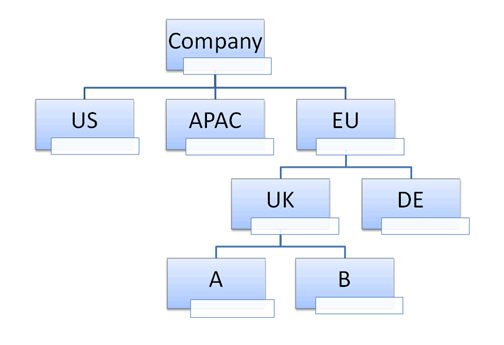
- Create a standard bottom-up hierarchy and Define as many entities as there are levels in the ragged hierarchy:
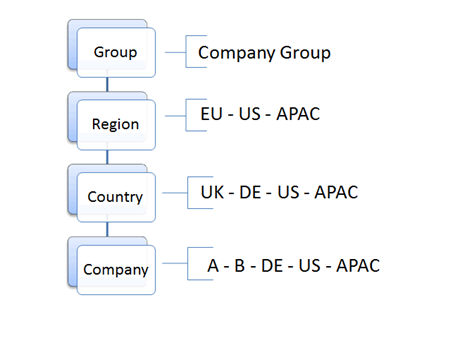
- define entities and relations
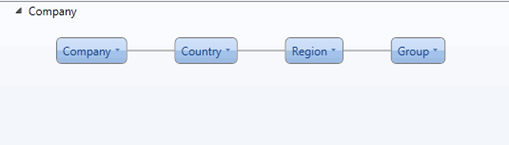
In order to display an unbalanced hierarchy in a dataview, select dataview properties in ribbon bar, under Graphic Options menu, set up “unbalanced Hierarchy” property.
Below a sample of a representation of the organization company hierarchy, in a standard dataview and in a dataview with unbalanced view.
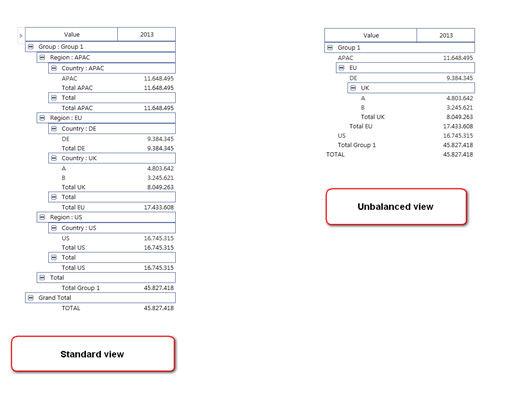
For any parent-child relationship that includes one to one item only the grouping visualization is ignored reporting one row only.