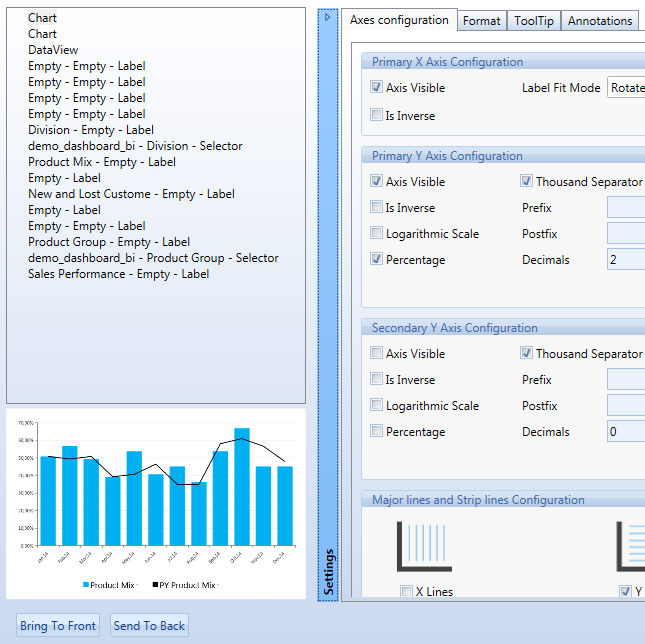
In a Screen typing the F11 keyboard Button a window pop-up is prompted. It lists all the Objects as they are in the Screen.
This Object facilitates the recognition of "hidden object" and the setting attribution.
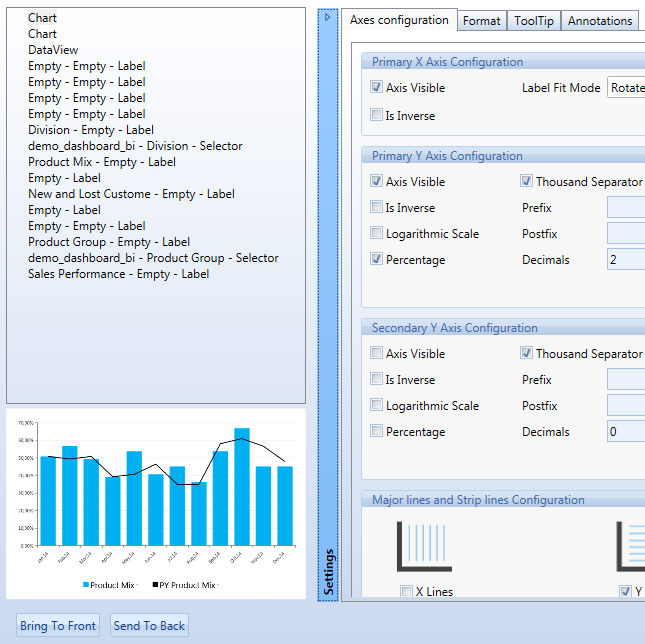
Clicking on any Object you can preview it.
Clicking on the "Settings" Sliding Bar you can access and edit its properties.
Clicking on "Bring to Front" or "Send to Back" button you can chnage the visualization layer of the Object.