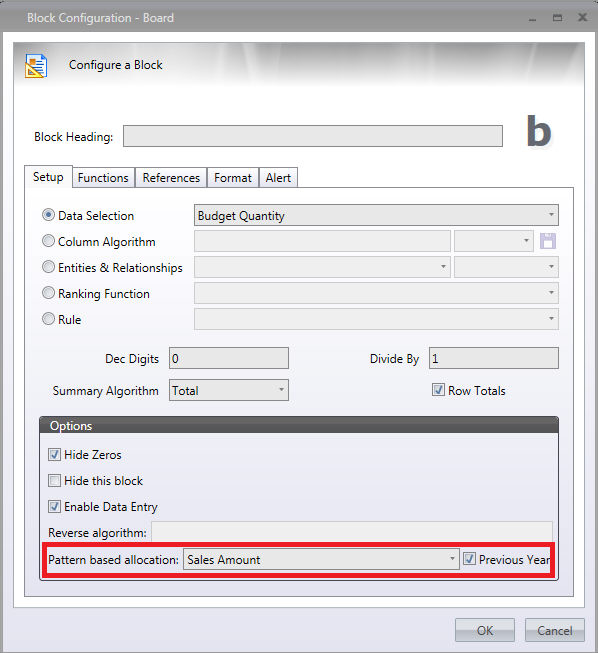
The logical data-entry, also called Data Split&Splat is a feature that allows you to enter numeric data at any aggregation level and automatically allocate it down to the underlying cells of the InfoCube. When a summary value (a total) is entered, the DS&S feature automatically allocates it down to the detail cells contributing to that summary based on a given cube that is different from the cube where data entry is performed and across any dimension of the InfoCube, such as products, customers, territories and time.
The Target Data Entry cube and the cube providing the Data Entry Pattern must share the same structure. This function provides the capability to allocate data using different patterns (drivers) than proportionally to existing data pattern.
Pattern based allocation, also known like "Split and Splat based on cube" , can be activated on a Data-Entry block in the Data Setup Tab.
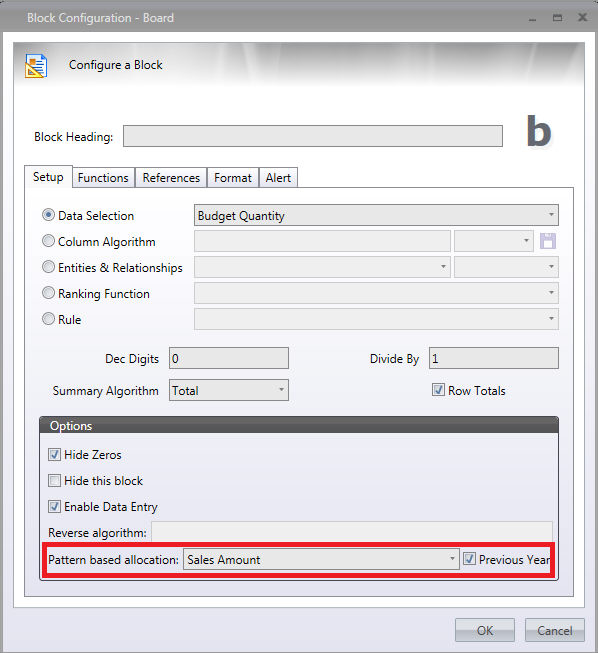
Activating the "Previous Year" option the Pattern is based on the PY Data of the selected cube.
When this feature is enabled a blue triangle will be shown in the top right corner of every DataEntry cell of the block when on mouse overing.
Clicking the blue triangle will save data using the pattern based allocation, otherwise traditional Splt&Splat is performed.
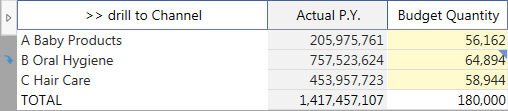
Let's consider the following layout, we activated Pattern based allocation on Budget Quantity cube, using as a driver Actual P.Y. cube. We have one entity by row (Division) that aggregates another entity (Channel).
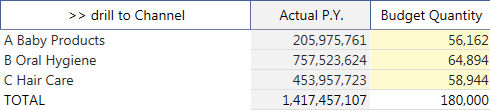
Let's now check data at Channel level for Division A:
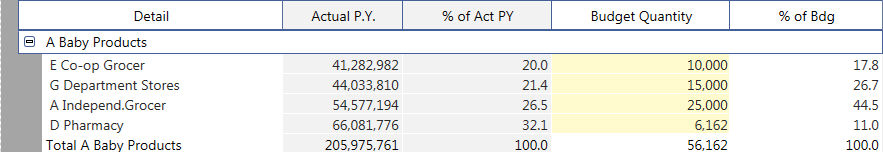
Now let's input 100 000 in the first layout and save with normal S&S, as you can see the red column (showing the share on total of each channel) is kept constant
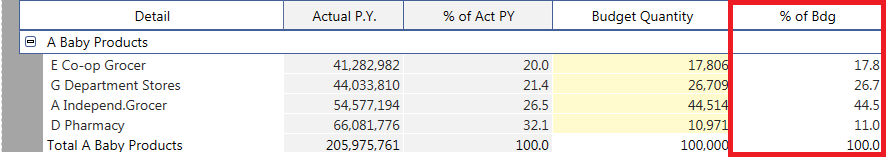
Let's now input the same value and click on the blue triangle:
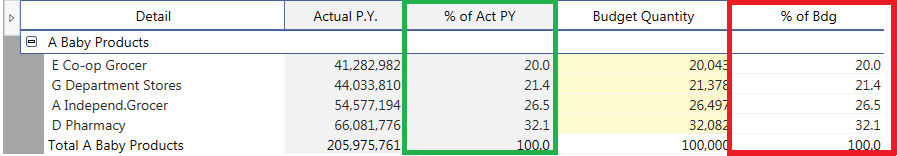
The Share on total on each channel for Budget (red column) became the same as Actual PY (green Column).
Note
Pattern Based allocation allows to enter data at aggregated level also on empty cells!
Pattern Based allocation is available like Procedure Command too.