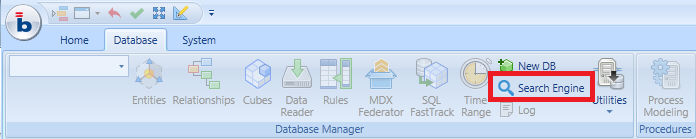
Search function allows users to search capsules and database contents in a quick way. Search will look for keywords in screens, annotations, text for capsules and in cube, members and entity names for databases.
In order to enable the search pane, it's necessary to index capsules and databases (Search Initialize)
There are two ways to trigger the indexing of your Board system:
1) From database manager:
Click on the icon search engine (the one in the red box in the following picture):
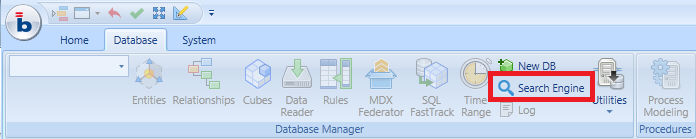
This Action si available to Database Administrator only
2) From procedure:
In the action configuration, open the "Advanced" tab, click on the "Crawler" radio button into the "Search" section.
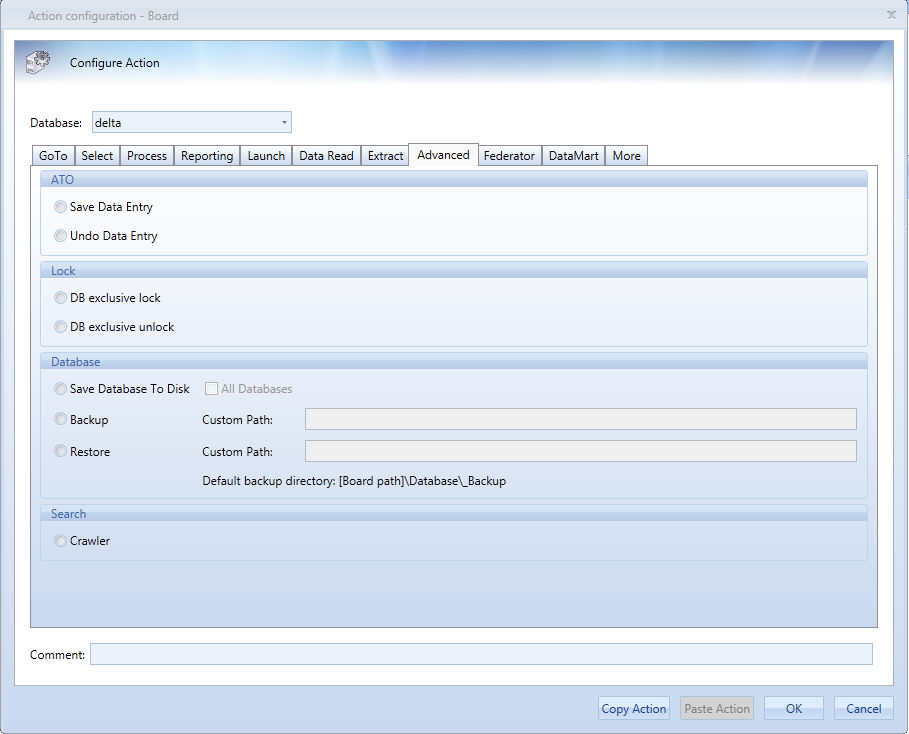
The search engine will index all the databases and capsules, when the process will be completed the search tab will be active.
This Action can be triggered by any user.
Note:
Indexing will persist until the stop of the Board service. After a restart, indexing gets lost and a new launch of the crawler is needed.
Note:
Objects created after the end of the search engine initialization are not automatically indexed, to include new objects in the search results a fresh start of the crawler is needed.
Given the two previous notes, it can be useful to detect the correct moments to launch the indexing.
Every service restart should be followed by a Search engine initialization.
After adding a new object or after an entity load can be a good moment but it must be considered that Board indexing takes a lot of resources, so there must be a balance and this indexing should not be performed too much frequently; always consider the impact of this procedure step.