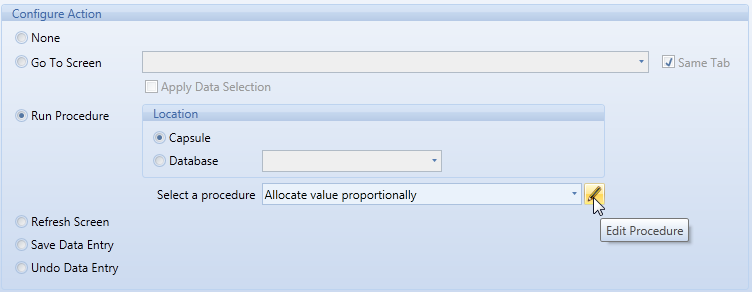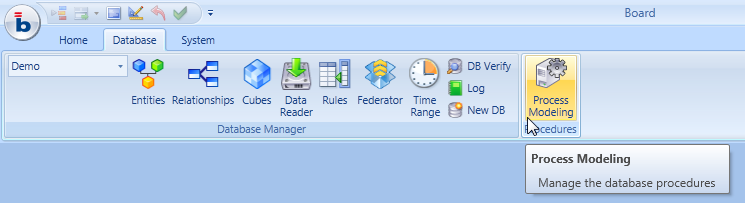
The procedure designer environment can be access by
clicking the Process Modelling icon from the Database tab of the Ribbon bar: allows to manage Procedures stored in a Database.
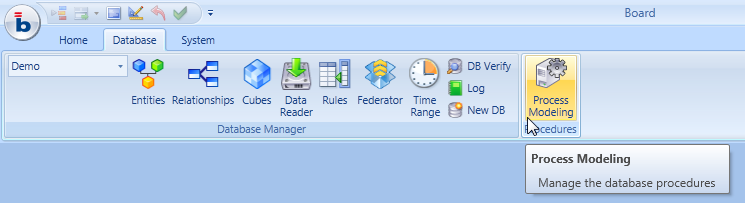
clicking the Process Modelling icon from the Home tab of the Ribbon bar: allows to manage Procedures stored in a Database or in a Capsule (note that this icon is enabled only when a Capsule is open).
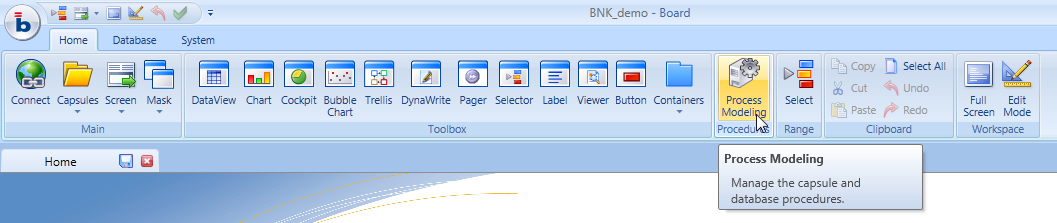
Clicking the Edit Procedure button, found in the object's action configuration panel (of objects supporting the launch of Procedures).