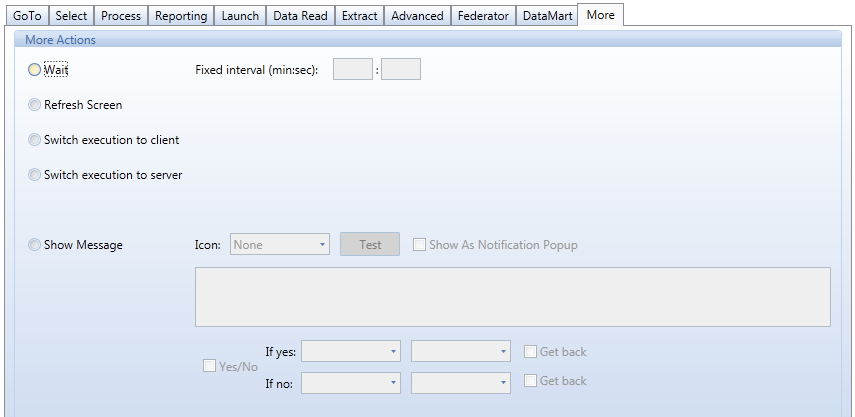
The More action tab contains a miscellaneous set of actions.
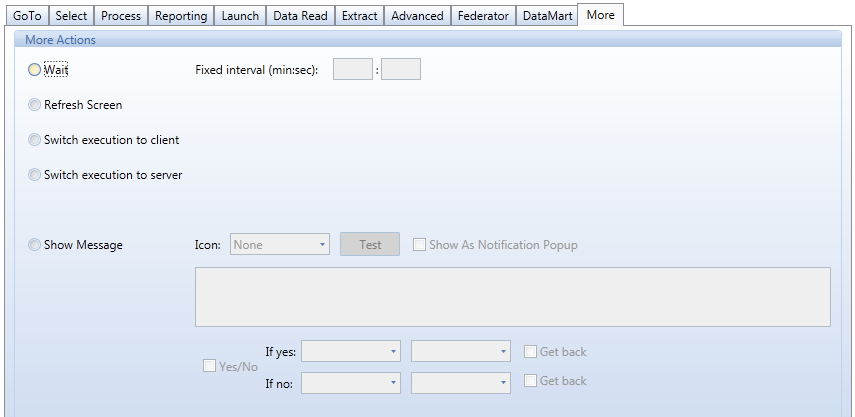
Wait. Suspends the execution of the procedure for a defined interval.
Refresh Screen. Refreshes all the data of the current screen: all Layouts are re-executed.
Switch execution to client. Sends the execution flow of the procedure to the Board client.
Switch execution to server. Sends the execution flow of the procedure to the Board server.
Show message. Creates a pop-up window displaying a text message. Type the text message in the text area and select the type of message window from the list box. Press the Test button to have a preview of the pop-up message.