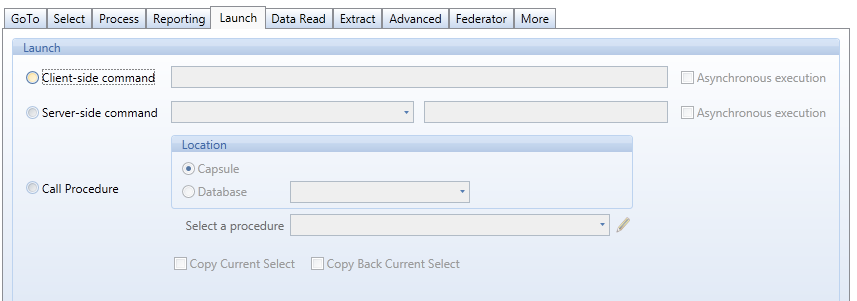
The Launch action allows to run an external command or invoke another Board Procedure.
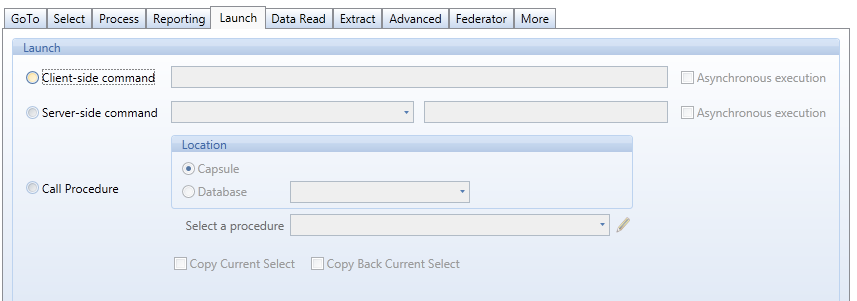
Client-side command. Runs an external program on the computer where the Board Client is running. Type the command line to run in the text field.
The following option can be set:
Asynchronous execution. When enabled, the Board procedure triggers the external program and continues execution with the following action. When disabled, the execution of he procedure waits until the external program terminates before going on to the next action.
Server-side command. Runs an external batch program on the computer where the Board Server is running. For security reasons, it is only possible to launch a batch command file (with extension bat) located in the directory ..\Board\Job of the server, and only users having explicitly been granted authorisation can run such commands (refer to Chapter 5 - User accounts and security, How to create a user profile ).
Open the drop-down list which will list the files with extension bat located in the ..\Board\Job of the server, and optionally type a command line parameter the text field.
The following option can be set:
Asynchronous execution. When enabled, the Board procedure triggers the external program and continues execution with the following action. When disabled, the execution of he procedure waits until the external program terminates before going on to the next action.
Command Input Parameter : any input parameter that is accepted by the bat file script. The @user substitution formula can be used.
Call Procedure. invokes another Board Procedure. That calling procedure remains frozen until the called procedure terminates, then resumes execution.
The following option can be set:
Copy current select: passes to the invoked procedure the current select of the procedure.
Copy back current select: when the invoked procedure terminates, the select is passed back to the calling procedure.
It is recommended to avoid creating too many nested procedure calls as the programer can easily lose track of the execution flow at runtime. It is equally recommended to avoid creating loops such as Procedure A that calls Procedure B which itself calls Procedure A as this may determine endless loops.