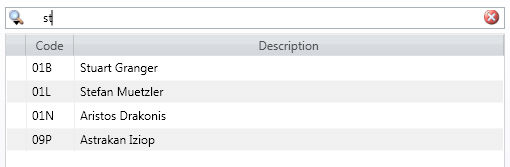
The find function allows finding an item containing a specified text
Open the select window,
Click the desired entity to open the entity members list,
Type the search text in the search field,
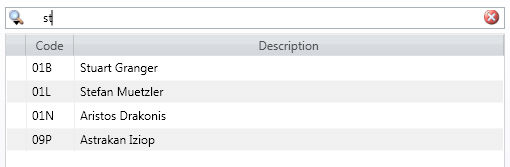
The items containing the search text are displayed as you type. By default the search text is searched in both in the entity's code and description.
To search only the code or only the description, click on the search option icon as shown.
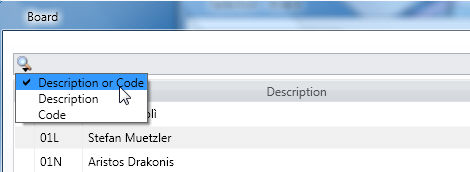
Note:
For entities which exceed the cut-off threshold, only the first 300 items are displayed, however the find function searches on the full set of entity members, including those not visualized.