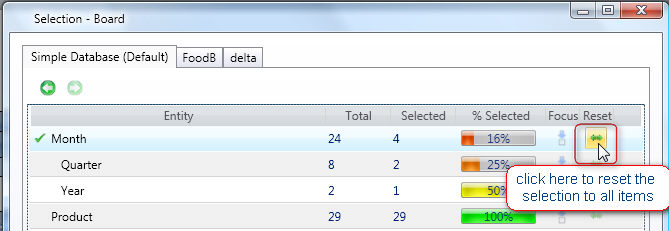
To reset a selection,
Open the Select window,
Click on the Reset button to the right of the entity name
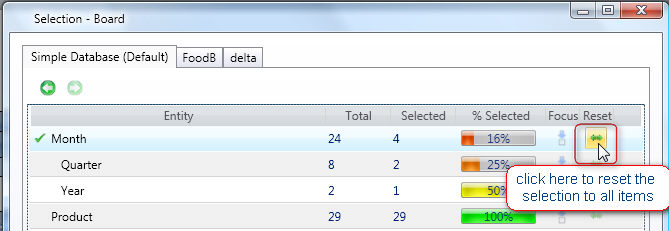
Resetting the selection on an entity belonging to a hierarchy automatically resets selections for all entities of the hierarchy. For example, if you select the July-2009 from the Month entity, the selection propagates to year 2009 of the Year entity. Resetting the selection on the Month entity to all existing months consequently resets the selection to all years of the Year entity.
Note:
Resetting a select made on an object such as a Selector, a DataView, or a Chart, restores the sate of the Select at runtime therefore in case a screen is opened through Goto action or has a triggered procedure which determines a Select at runtime, resetting a selection made on an object only resets the selections that the user did on the same object.