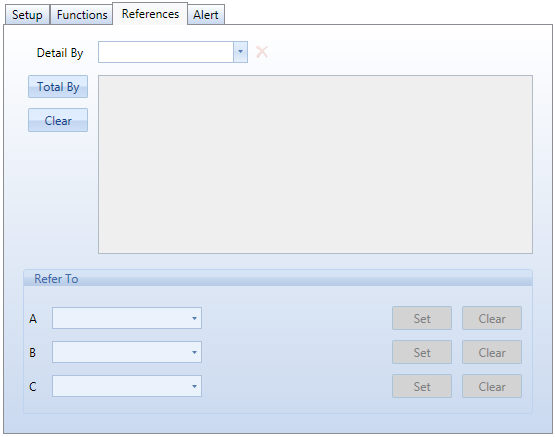
Reference functions allow to alter the aggregation or detail level of a data block. Reference functions can be applied to InfoCubes only.
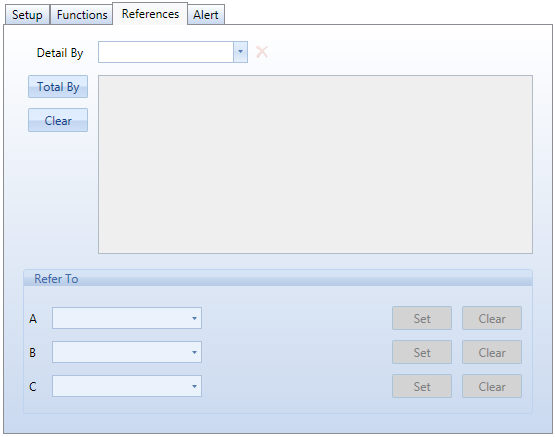
Allows selecting an entity by which the data column should be detailed across columns. This option overrides the setting defined in the By Column axis of the Layout.
Allows aggregating an InfoCube to a higher aggregation than the level specified in the Axes. This function allows creating totals for calculating percentages or other indexes.
Note:
When the Total by function is used, only one entity can be set column and one or two hierarchically related entities can be set by row.
Example. In the report in the following illustration shows in the first column the sales cube, in the second column the sales with the total by State applied (which returns for each city the total sales of the state it belongs to) then the third column calculates the percentage of sales for the city over the total state sales.

Allows referring the data block to a specific entity occurrence, overriding the screen selection (Select) and the axes setting.
Select the entity from the white drop-down list then select the desired entity member from the black list-box.
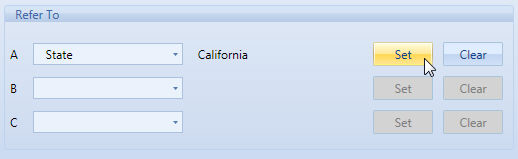
It is possible to set up to three refer to conditions on distinct and unrelated entities (i.e. entities that don't have a parent-child hierarchical relationship).
Example. Setting Refer to on the entity occurrence state of California, will return the data for that state regardless of the rows, columns and selection as illustrated.
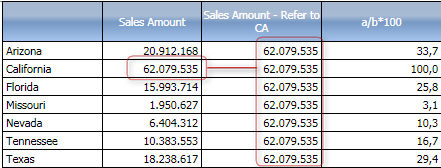
Note:
The Refer to function can also be used to create a total: referring to an entity that is more aggregate than the entities by row or column, returns the referred occurrence. For example, if a Layout where Month and City are set by column and row, using the refer to function on Year or State entity returns the total value for the referred year or state.