
The Alert function allows to define a conditional coloring on a data block, as in the following example.

An alert is defined by two threshold values, the Red Value and the Green Value. The cells containing values smaller than the red alert are colored red and those with a value higher than the green alert are colored green.
The Alert configuration panel
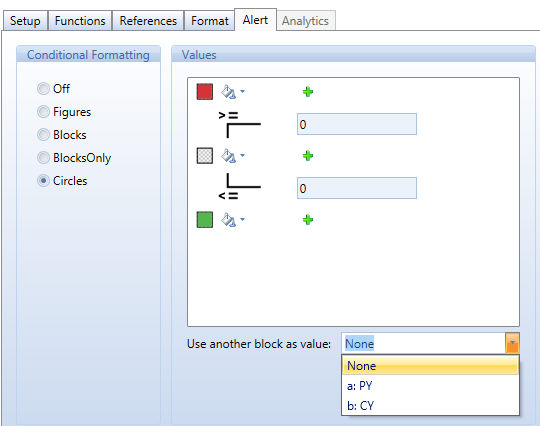
Off |
Alert feature is disabled.
|
Figures |
The coloring affects fonts. Values greater than the green alert are displayed green and those smaller than the red alert are red.
|
Blocks |
The coloring affects the cells background.
|
Blocks only |
The cell background is colored and the cell values are hidden.
|
Circles |
The cell keeps a bubble colored left to the cell values.
|
Note:
It is possible to reverse the coloring: if the value provided as a red alert is higher than the value set as green alert, the coloring is reversed, cells having a value higher than the red alert are colored red and cells having a value smaller than the green alert are colored green.
It is possible to alert a block based on the cell values of a different block selecting this latter in the "Use another block as value"