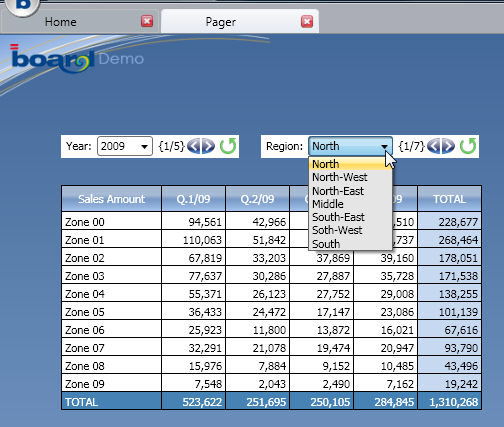
The Pager object is a drop-down list which allows the end user to select members of an entity and then filters the data by the chosen item. The selected item becomes a filter for all Layouts (all the data) presented on the screen.
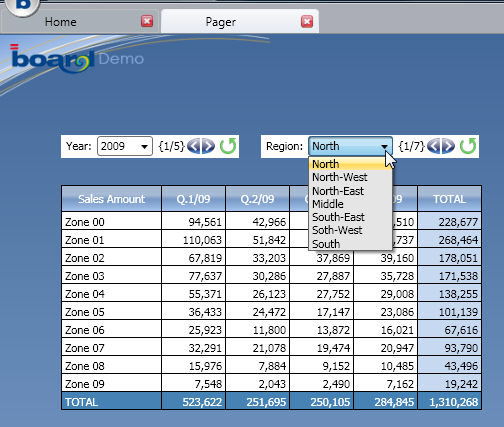
In the above example, the first pager allows to select items from the Year entity and the second from the Region entity. The DataView report (an any other screen data) is consequently filtered by the items chosen.
To configure a Pager object,
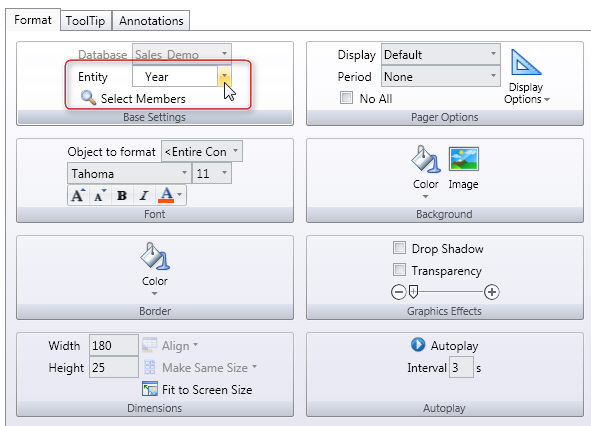
The Pager Trigger is a property of the Pager object which allows to trigger execution of a Procedure whenever the user selects an item from the Pager. This feature can be used for example to link the list of items of two independent pagers. Consider a screen having two pagers set on two independent entities such as Cost Centre and Account, and a procedure which selects Accounts based on a cube which maps Accounts to Cost Centers (a cube dimensioned by Account and Cost Centre). Setting the procedure to trigger on the Pager with Cost Centres, will allow the user to select a Cost Centre and then view in the Accounts Pager only those Accounts determined by the Cost Center / Account cube.
Example
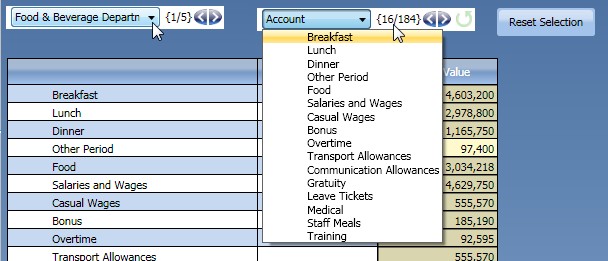
To set a Trigger on a Pager,
go to the Pager's Properties or ribbon bar and click on the Set Trigger icon.
Tick the Enable check-box and select the desired Procedure.
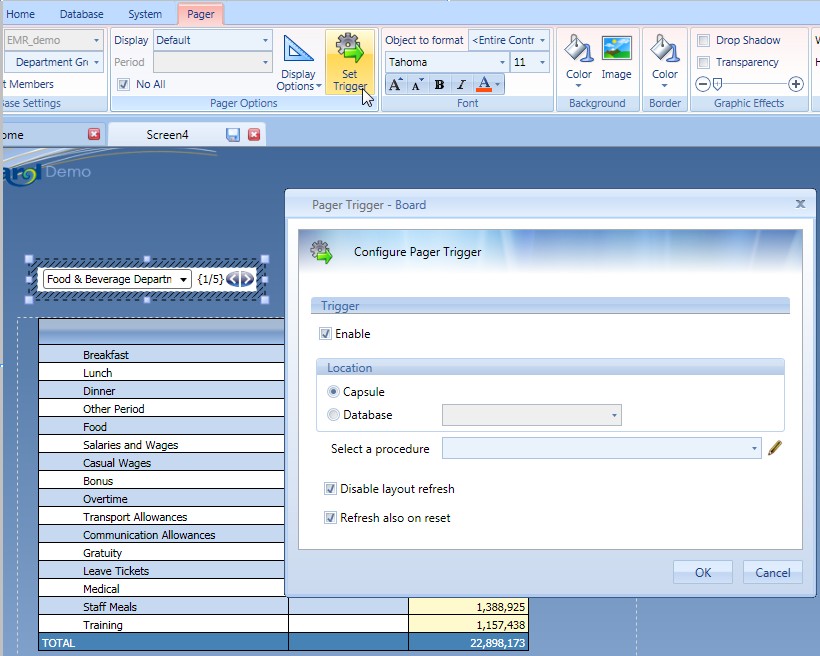
The following two options can be applied.
Disable layout refresh. Disables the refresh of all screen objects having a Layout when the user makes a selection on the pager. Note: if you enable this option remember to include a Refresh Screen action in the procedure triggered by the pager in order to view updated data.
Refresh also on reset. Triggers the procedure also when the pager selection is reset using the reset pager button.