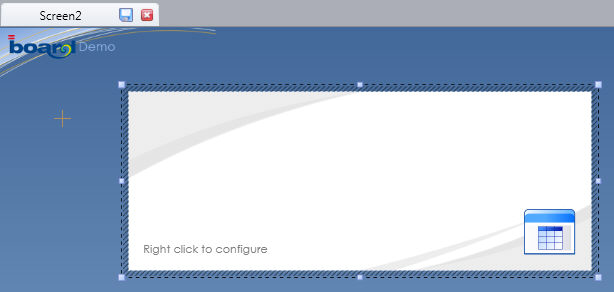
Select the DataView object from the toolbox then drag and drop it to the desired screen pane. Right click on the object to access the Layout configuration. Refer to The Layout object section for details on how to configure a Layout.
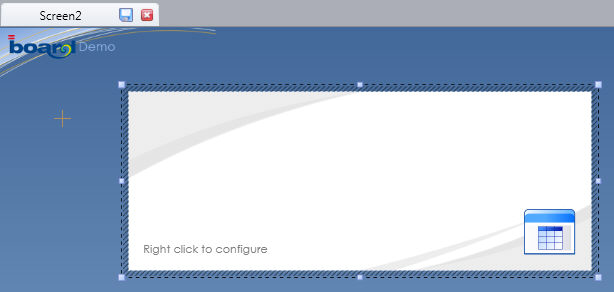
Capsules created with BOARD 7.x version are using an old DataView object : Old DataView can be upgraded to new DataViews without loss of layout or format settings, let's see how.
Open a screen capsule containing an old DataView and press F4 to activate edit mode.
Right click on the DataView you want to upgrade.
You will see a new entry "Upgrade DataView", click on it and your DataView will be upgraded to new one.
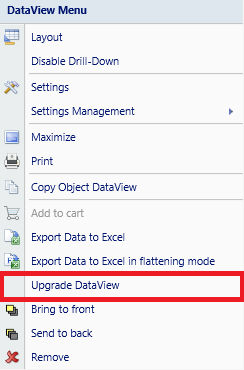
Now just press F5 to see it.