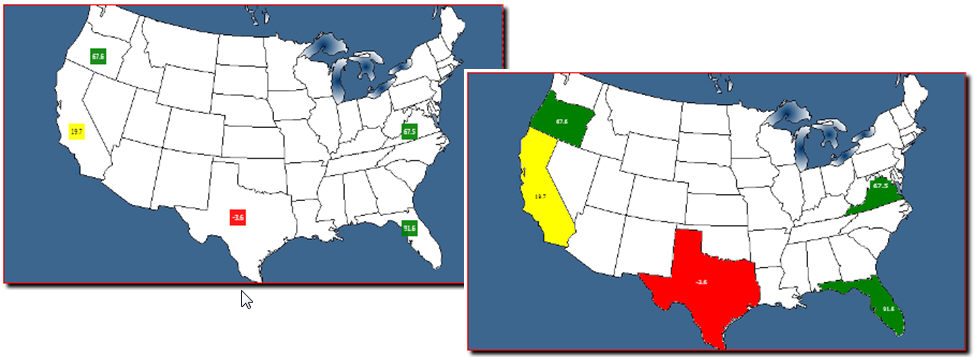The Cockpit object displays or represents a numerical value through
a gauge: a needle indicator, or a thermometer
an alert (traffic-light indicator), which is a colored square or circle where the color (red-amber-green) is determined by value displayed.
A Cockpit object has two fundamental properties
the Layout: one column of the Layout (a cube or a calculated block) identifies the values to represent and the entity set in the axis rows of the Layout determines the indicator's instances. For example if the Layout the Regions entity by row, the cockpit will create one indicator per region (i.e. per entity member).
the style: defines the type of indicator used to represent the value. It is possible to choose from a set of predefined styles, then customise some graphical properties such as the size, color, position.

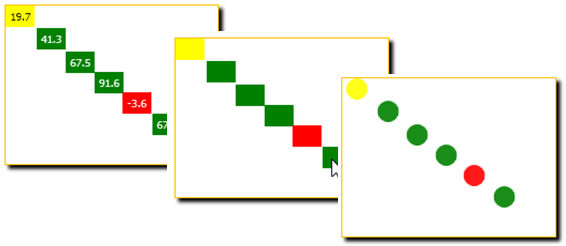
When using the Alert style, it is possible to set a background picture the alert object fills with its color the area where it is placed.