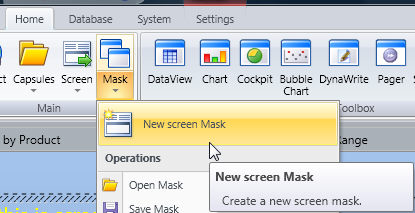
To create a new screen mask, open the Capsule where you want to create the mask, click the Mask icon from the ribbon bar then select the item New screen mask.
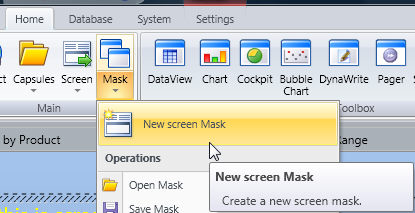
Then design the mask by placing objects from the toolbox on the screen area or click Mask icon from the ribbon bar then select the Properties item to define the background and other properties.