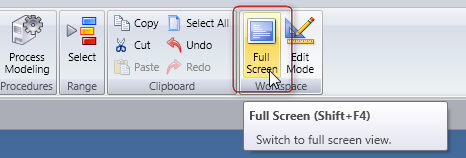
When designing a screen, it possible to hide the ribbon bar in order to view the full workspace area as seen by users while in play (or runtime) mode and then position and resize objects more accurately,
to switch to full screen design mode,
click the Full screen icon of the ribbon bar or press the keys Shift+F4
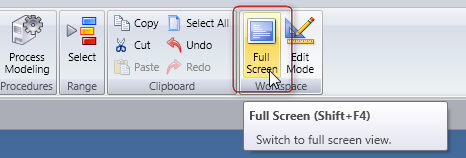
To save changes to the screen while in full screen design mode, use the short cut Ctrl+S.