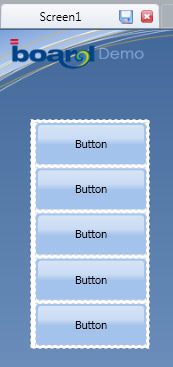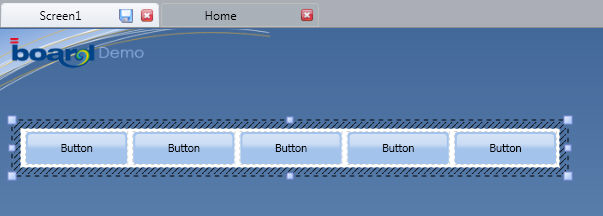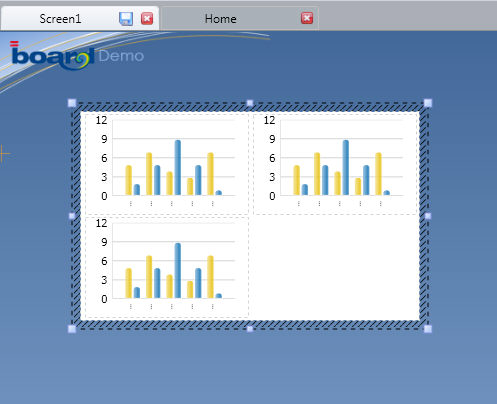
The Matrix container displays the embedded objects in a grid of rows and columns of equal size. It can contain any Toolbox object (DataView, Chart, Button and so on) as well as other container objects.
The following example shows a container with three charts.
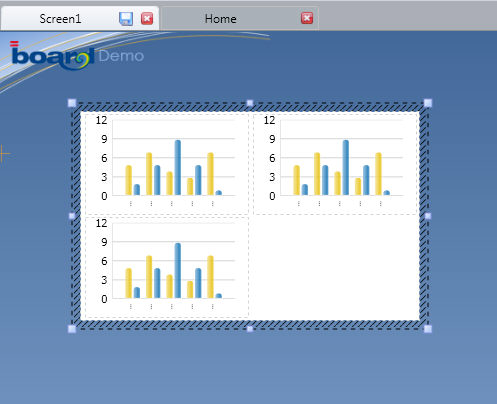
The Matrix container automatically readjusts the number and size of rows and columns dynamically as objects are added.
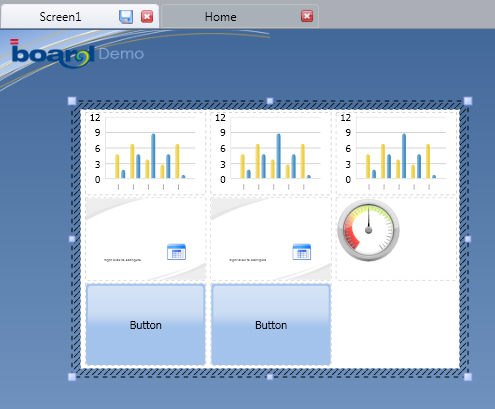
The matrix container has three display options, Grid (the default setting), Vertical (all objects are placed in a single column) and Horizontal (single row).