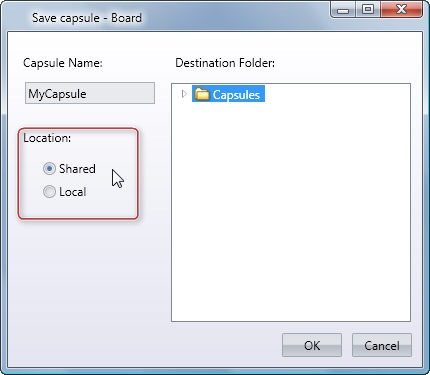
To create a new Capsule, click the Capsules icon from the ribbon bar then select the item New Capsule.
The type the capsule name and select the folder where to store the capsule. Select the option "Shared" to store the capsule on Board server or "Local" to store the capsule on the client hard disk.
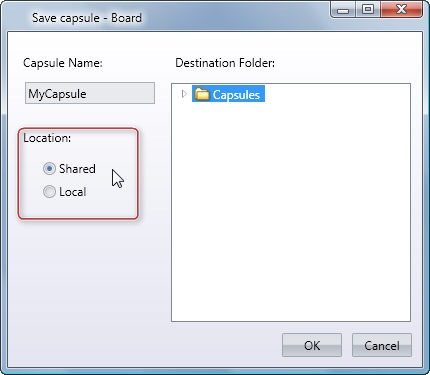
Alternatively press the F2 function key, this command immediately creates a new capsule screen, only upon saving the screen the system will prompt for the capsule name and location.
Type the screen name and select the Board database to connect to it.
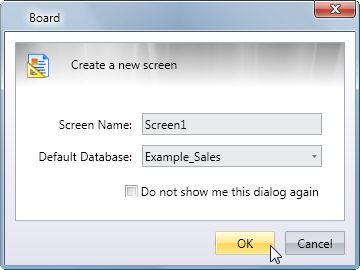
You may now start developing your screen as desired by placing objects from the ribbon bar onto the screen.