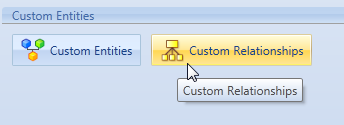
Relationships in a Board database are always are strictly hierarchical: a Board relationship defines an n-to-1 relationship between two entities that we therefore refer to as the parent entity and the child entity. For example, the Year and Month clearly are parent and child entities.
This function allows defining relationships between custom time entities and Board’s standard time entities. For example, add to your database the concept of season where a season is a set of months, after adding the custom time entity Season you must create a relationship with the standard Month entity and define which months belong to which season.
To access the time entity relationships definition window, click the relationships icon as illustrated,
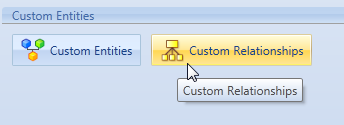
The relationship window is illustrated hereafter.
To create a relationship, click on the child entity (the row header column, with fray background) then select all parent entities.
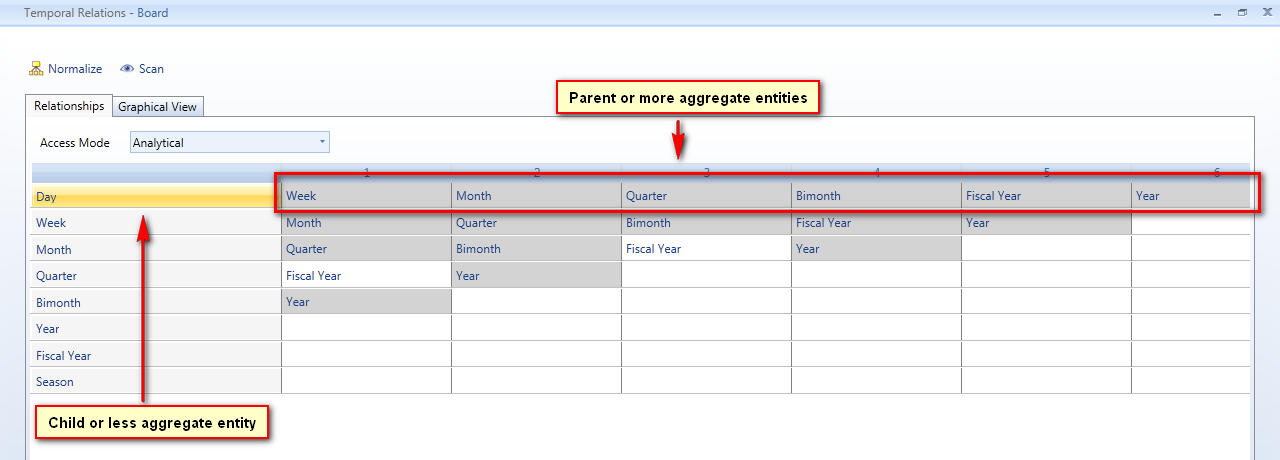
For example, to define Season as being a parent of the month entity, click on the Month row header (left-most cell) then select Season as illustrated.
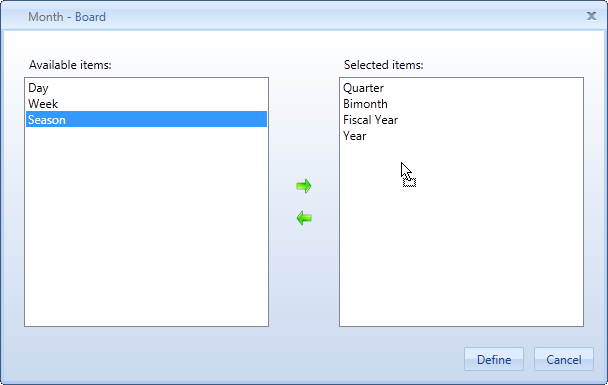
It is also possible to use the graphical relationships mode,
click the Graphical View tab,
then click on the less aggregate entity, Month,
select the "Create relationship" option (see illustration),
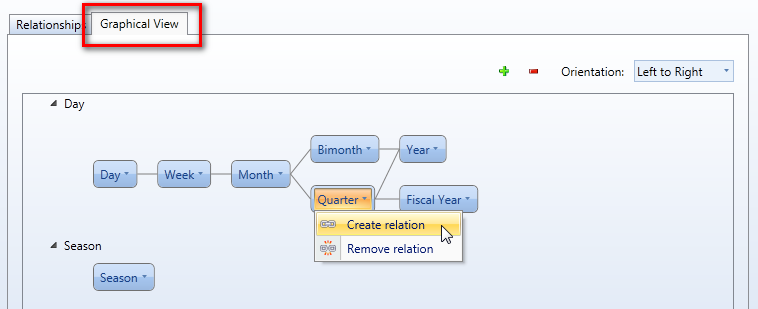
Then draw a line across, onto the parent entity (do this for all more aggregate entities).
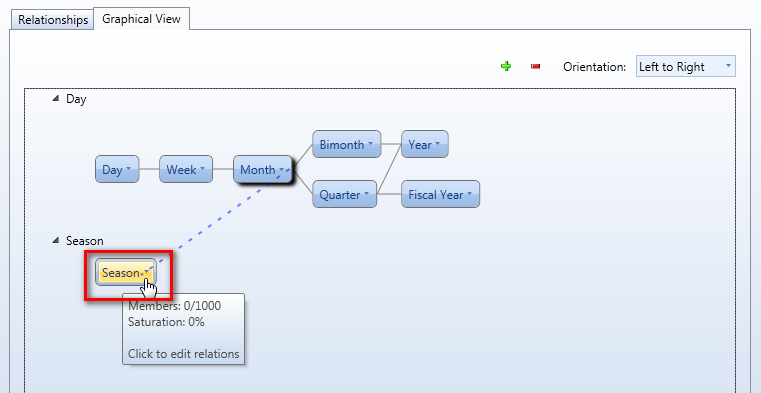
Note that all direct and indirect relationships must be defined. A direct relationship is a one-level childàparent relationship. For example DayàMonth is a direct relationship. An indirect relationship is a childàgrand-parent relationship, for example dayàyear.
Let’s consider the previous example, you just added Season as a parent of the Month entity. If the Day entity is enabled for this database then Month is a parent of the Day therefore you must define also the indirect relationship DayàSeason.