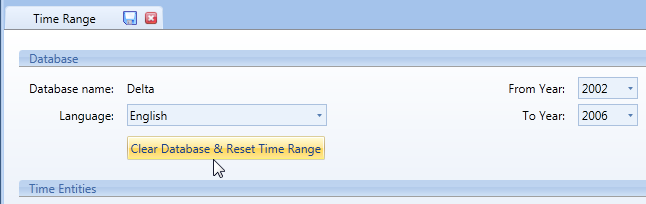
Set the time range of your Board database using fields From Year .. to Year.
Note that both fields can be increased when desired, setting a range equal to the historical data set that needs to be loaded up to the current year plus one or two years as required for planning purposes is thus recommended.
For example, if the current year is 2009, you need to load three years of historical data and an extra year ahead for budgeting. You should then define the range as 2006...2010. The following year, you may shift the range to 2007...2011 to include budgeting for the year ahead or you could shift to 2007...2010, removing one year of historical data which is no longer relevant.
To dump one or more initial years, increase the lower threshold value; the From Year … field.
To widen the time range, increase the upper year bound value; the to Year … field.
To redefine the time range, click the ClearDatabase & Reset Time Range button.
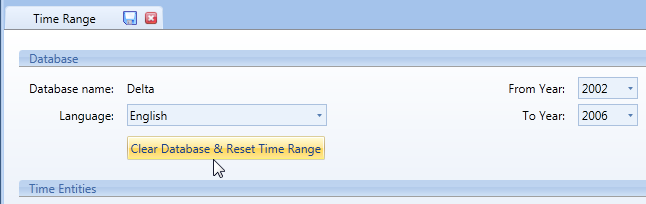
Once the database has been created, the initial year can only be decreased by clearing the time range. To clear the time range, click the Clear button as illustrated.
Note that clearing the time range automatically clears the contents of all InfoCubes structured by any time entity. Non time entities are not affected by this operation.