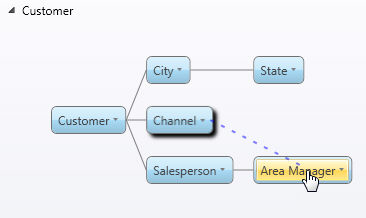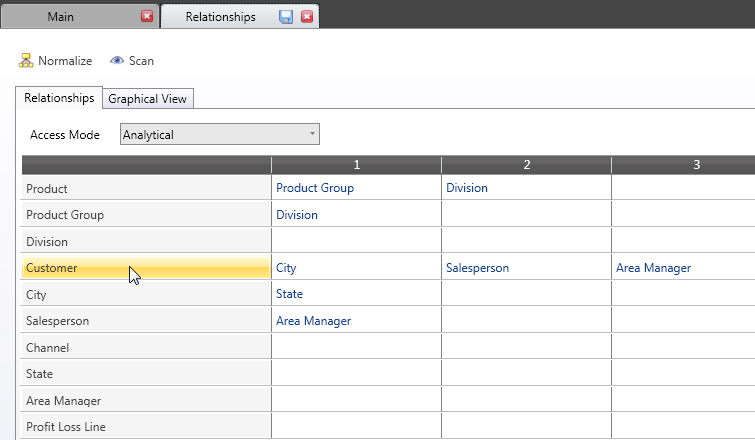
To create a relationship, open the relationships transaction window, click on the child entity on the row header column (with grey background), then select the parent entity or entities.
For example, to define City as being a parent of the Customer entity, click on the Customer row then select City as illustrated.
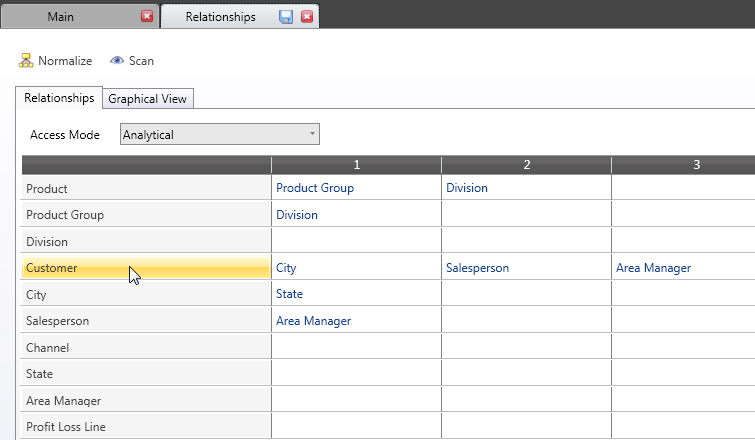
Note that direct and indirect relationships must be defined. A direct relationship is a one-level childàparent relationship. For example CustomeràCity is a direct relationship. An indirect relationship is a childàgrand-parent relationship. For example CustomeràState is an indirect relationship through CityàState.
Let’s consider the previous example, if you define CustomeràCity and CityàState, then the indirect relationship CustomeràState must also be defined .
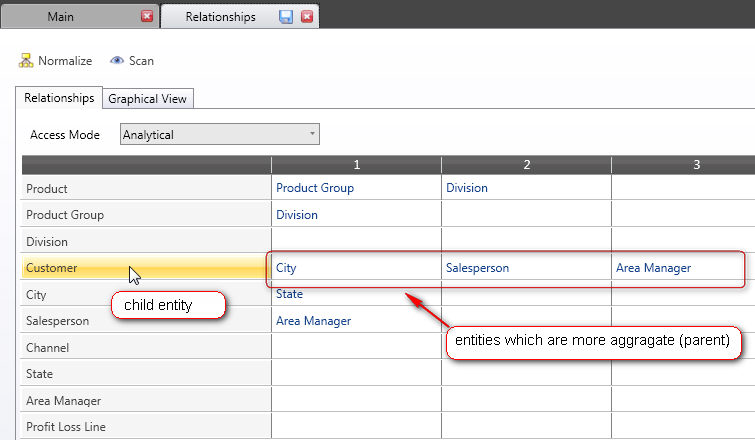
To create a relationship while in Graphical View, click on the less aggregate entity, then select the option Create relationship
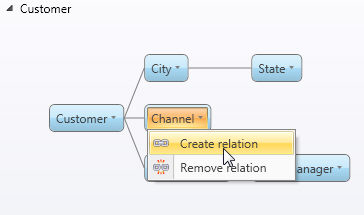
and move the mouse pointer onto the parent entity and click.