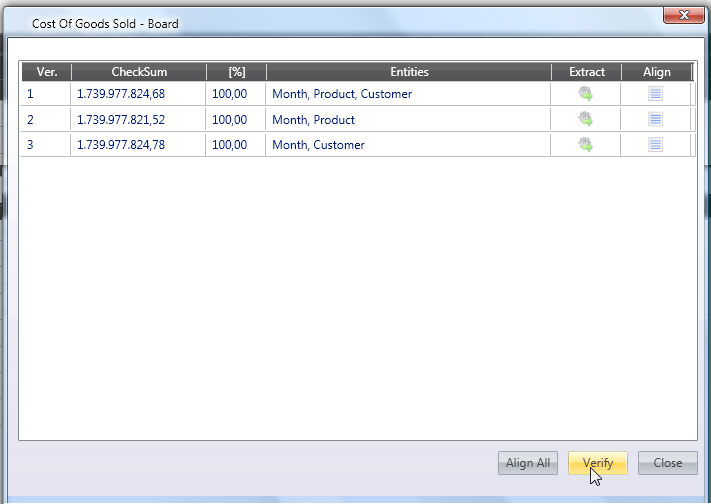
All versions of an InfoCube must contain the same data. This grants that reports return the consistent data independently from the version used to create the report. When data is loaded through the DataReader, the system automatically feeds all versions coherently, but when a new version is created in which the InfoCube already contains some data, the new version must be aligned. Aligning a version consists of feeding the version using data from another more detailed version of the same InfoCube.
To verify and align InfoCube versions,
open the InfoCube window then click the Options button on the Cube definition row.
The list of versions is shown in a window, as illustrated.
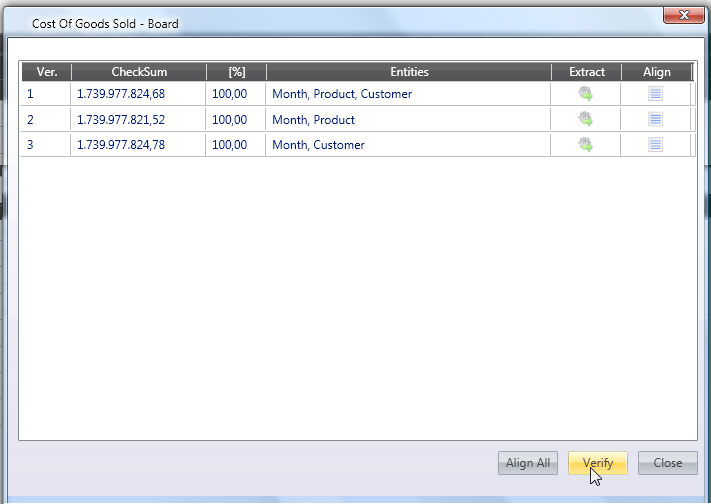
To verify versions alignment, click the Verify button. The CheckSum column shows the grand total value of each version, calculated summing up the values from all the cells.. A version is inconsistent (not aligned) when the indicated CheckSum or percentage value differs from that of the primary version.
To align all secondary versions, click the Align All button.
To align a single version, click the Align icon of the desired version.
The Extract icon allows to extract to a text file the contents of the cube.