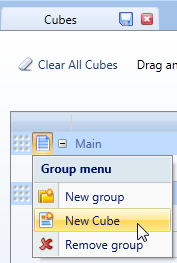
To create an InfoCube, open the cube transaction, click on the actions icon and select New Cube
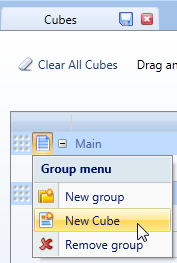
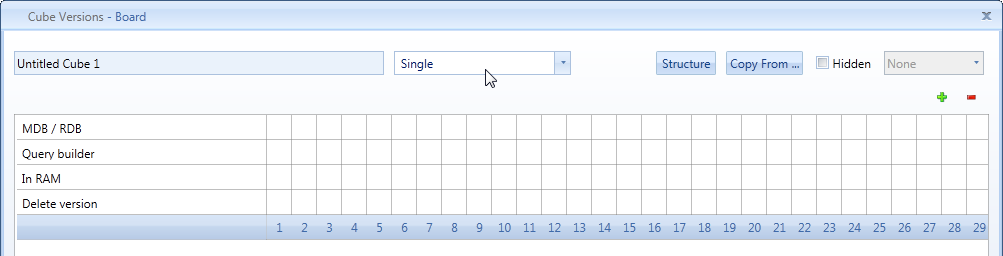
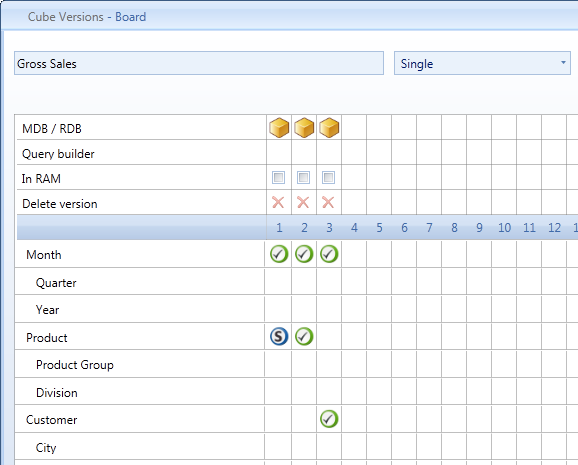
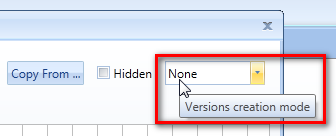
Starting from 7.4 Board Client release it’s possible to let board set up automatically cube versions by selecting one of the four following options:
There are two conditions that must be matched in order to use this feature:
Important note:
InfoCubes of type MXC, date and text can only have one version.
It is possible to define an InfoCube which is only structured by a time entity (single dimension InfoCube), for example Month or Year, however all time functions (Previous Period, Yearly Cumulated Value etc.), including the Data Reader’s Replace function are ignored on these InfoCubes. For this reason, it is recommended that InfoCubes with the time dimension have at least another dimension.
When an InfoCube is structured by a given time entity, using the same time entity for any additional version defined is recommended. For example, consider an InfoCube which is structured by Day (and some other entities). If multiple versions need to be created, then they must all be structured by Day (not Month or Year); all versions use a single entity as time dimension.
Tip:
Hidden InfoCubes: is is possible to define an InfoCube as "hidden" by clicking the Hidden checkbox in the InfoCube definition window. Users can’t view hidden cubes when configuring a report, a chart or other data presentation objects, the Cube remains accessible visible in the procedures environment, this is typical of cubes that are created for the purpose of supporting an intermediate calculation in a process model.