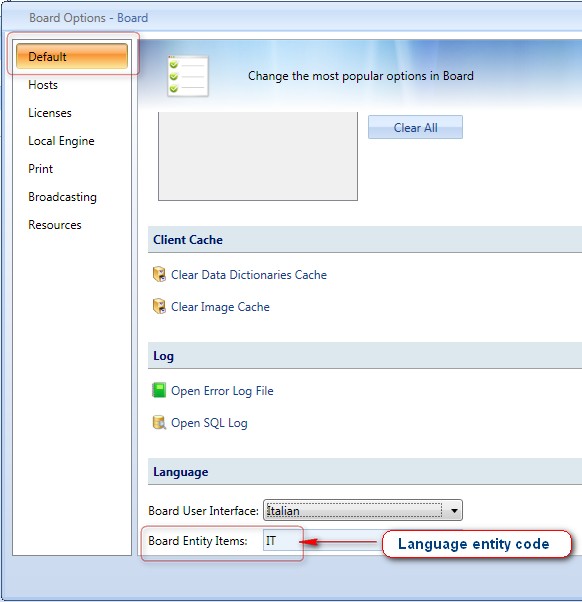
The entity localization is a simple mechanism which changes the display of the entity members depending on the user's language setting. This allows for example to create an Accounts entity in your Board database, containing the accounts of an income statement, and then define the accounts translations (in as many languages as desired): different users accessing the same this entity will view its content translated according to the language settings defined in their Board Client profile.
To setup the localization of the entity MyEntity :
create an entity in the Board database called Language and add the languages as members. The member code will be used as language identifier.
create a text cube dimensioned by the Language entity and the entity to translate, MyEntity. This cube will be used to hold the text in the different languages.
the name of the text cube must contain the name of the entity to translate and the word Localized. For example to translate the entity MyEntity, create a text cube named "MyEntity Localized".
load the text cube with the translated text in each language. The text cube can be loaded through a DataReader, or through manual input or it may also be an RDB cube (ROLAP).
To view the entity members translated
go to the BoardClient Options window,
type the language identifier in the field Board Entity Items. The Language identifier is the code of the Language entity member of the desired language.
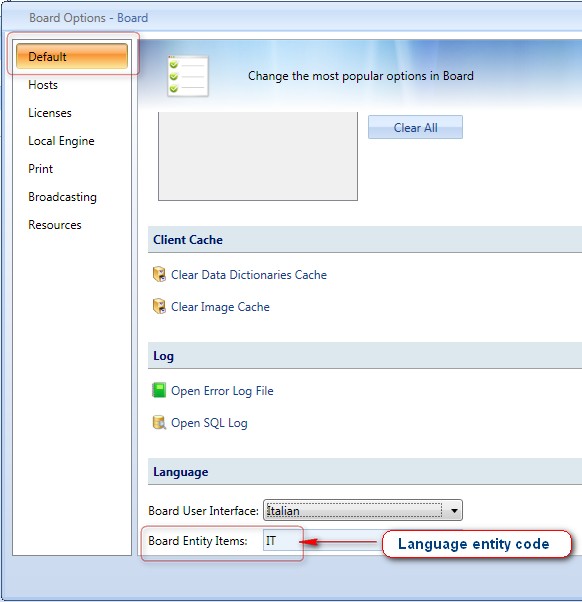
Close and reopen the BoardClient program and if necessary restart the Board Engine service as well.
Example how to localize an entity named Accounts:
create an entity called Language and add as members the desired languages.
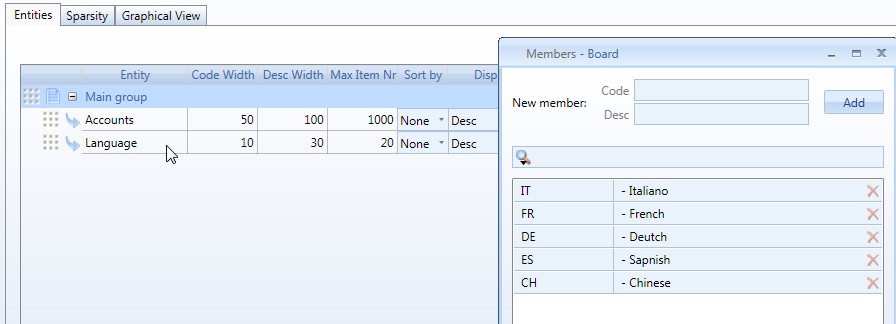
create a text cube dimensioned by Languages and AccountsAccounts
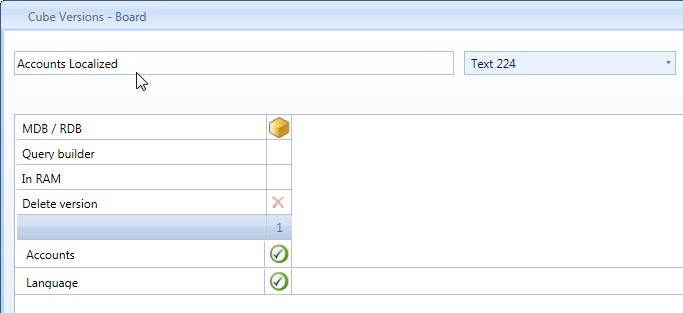
populate the cube with the translations in the different languages
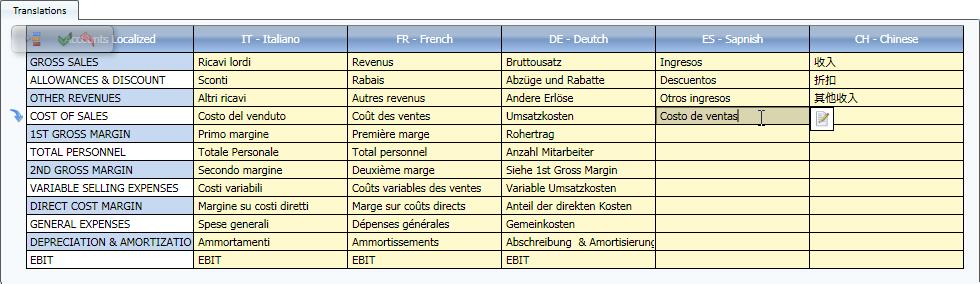
Set in the Board Client Options / Board Entity Items, the identifier of the chosen language. Close and restart the program.