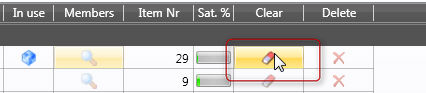
Clicking the Clear button located on the entity row deletes the entity members.
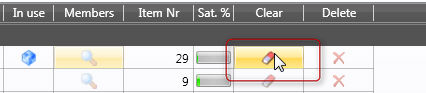
Clicking the Clear All Entities button, deletes all entity members for all entities.
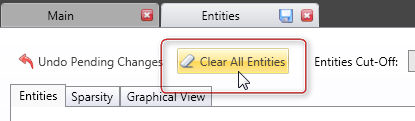
When an entity is cleared, all InfoCube versions structured by that entity are also cleared. The In use column, indicates the presence of data in one or more InfoCubes, by showing a small cube icon; deleting the entity also deletes the InfoCube version and its data.
When an entity member is deleted, all existing selections of the deleted (within Capsule and procedures) are lost.
After deleting some entity members, it is recommended to run the ”Db verify” function in order to optimize the database.