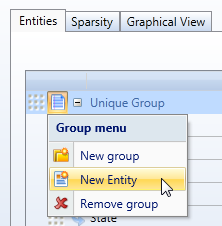
To create an entity, click on the action icon as illustrated,
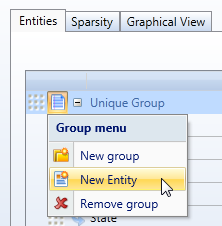
select the option New Entity, then type the name of the entity.
define other parameters
Code width. Length of the entity code.
Desc width. Length of the entity description. Note that you can set this field to zero if the description field is not needed, for example for an entity which stores the ZIP Code.
It is not strictly necessary to specify the size for the entity code and for the entity descriptions. When entity members are loaded (manually or though a DataReader), the system will dynamically adjust the size.
The code and description of an entity are dynamic in length. Note that the code length and description length parameters still exist in the interface, for back-compatibility, but they no longer represent a limit to the size of the incoming data. When defining an entity, it is still required to type the code and description length however these can be dynamically changed. For example, if you create an entity with the code length of 5 characters, it is possible to load, manually or through a Datareader, a code of 6 characters or more: this item will not be discarded nor truncated but the length of the entity code is automatically increased by Board by multiples of 5.
Since the size of these fields is now dynamic, it is recommended to extract format using CSV format (tab delimited) which better fits the new dynamic nature of theses properties.
Max Item nr. Maximum number of entity members. This parameter defines the maximum number of members that the entity can handle. Define a value higher than the estimated total number of members to load (see next paragraph for details).
When creating a new entity, it is not required to define the Max Item Nr. it is possible to populate the entity with a Datareader and then define the Max Item Nr according to the actual number of members which the entity contains. If the entity is not used by any cube version, then the Max Item Nr can be left to zero (undefined). If an entity is used by a cube version, the cube cannot be populated if the Max Item Nr is zero, a non null value must be given.
Sort by. Default sort option. Click on the cell to set one of the three available options:
[none] , displays occurrences in the order in which they are created,
code : sorts the entity members according to the code field.
desc : sorts the entity members according to the description field.
Sorting is always in ascending order. Both code and description are text fields therefore sorted according to the character string.
Display. Default entity field visualized in reports. Click on the cell to set one of three available options:
desc : displays the entity description field.
code : displays the entity code field.
c+d : displays both code and description fields.
User view. This option allows to hide an entity in the Capsules environment. By default, this option is enabled therefore the entity is visible in the Select and Layout objects and therefore it can be used for filtering and navigation. Hidden entities are however visible and can be utilized in the Procedures and Database environments.
Is Roll-up. A roll-up entity is an entity where its members have a hierarchical coding structure, refer to Roll-up entities for details. By enabling this option, Board will automatically create totals and subtotals wherever a code is found to be the left sub-string of other members. This feature facilitates the management of unbalanced top-down hierarchies such as the chart of accounts.