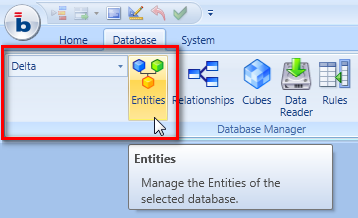
An entity generally is a set of homogeneous items by which data can be viewed and summarized. For example, a Customer entity holds the list of customers and allows you to view data such as the sales amount by customer. Items of an entity are called entity members or occurrences. An entity are used as a dimensions of InfoCubes. Relationships can be defined between two or more entities to form a hierarchy.
An entity is made of two fields, a code part and a description part. The code is a unique value that identifies an entity member; two entity members cannot share the same code.
Note that Entities can be organized in logical groups. Groups are not part of the multidimensional model (they cannot be used in report or procedures), the only purpose of groups is to improve reading and searching through the list of entities.
The Entities transaction allows you to
To access the Entity function,
click the database tab of the ribbon bar,
select the desired database
then click the Entity icon
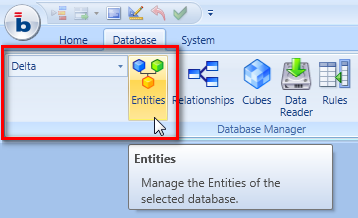
The list of existing Entities of the database is displayed.
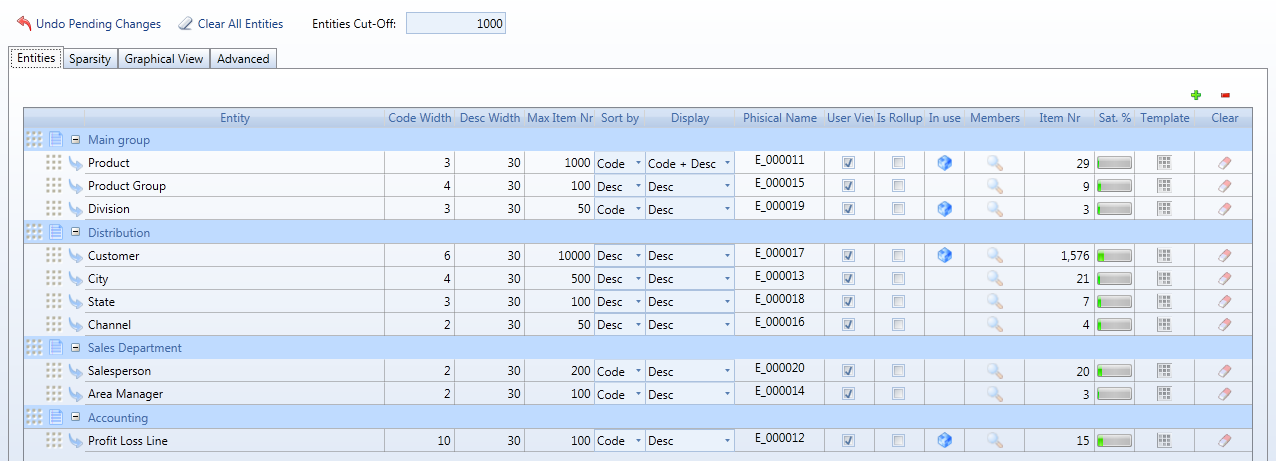
After making changes, such as creating or modifying an Entity, click the Save button as shown,
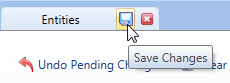
Note:
When an entity is created, Board creates an internal unique identifier (UID) for that entity. The UID is then used to refer to the entity. Reports, procedures, datareader protocols and other objects all refer to the entity using its UID. As a consequence, changing the entity name does not affect existing Capsules (and its reports and procedures) or other database objects.