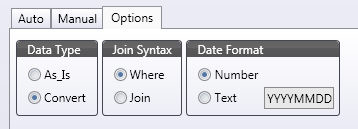
To set the SQL DataReader options, click the Options tab located in the lower part of the screen.
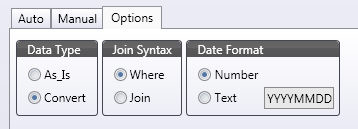
The following options are available.
Join Syntax. Sets the syntax used for Join conditions. The "Where" option defines the join conditions using the WHERE clause, the "Join" option uses the INNER JOIN clause. Note that the result of the query is the same, regardless of the syntax used however if you need to define an OUTER JOIN (or other type) it is recommended using the Join option and then changing the INNER JOIN clause only (click the Manual tab to edit the SQL statement) instead of completely rewriting the statement generated by Board.
Data type. By setting this option to Convert the system will automatically apply a transformation formula whenever the data type and format of the source table fields differs from data type and format expected by the Board. This option is applicable only if the RDBMS field of the ODBC or OLE DB connection, which indicated what is the relational database you are connecting to, has been set to one of the available options other than General.
Date Format. This option applies to certain RDBMS types only, it specifies the physical format of a date field. This option is automatically enabled when applicable.
Set it to: