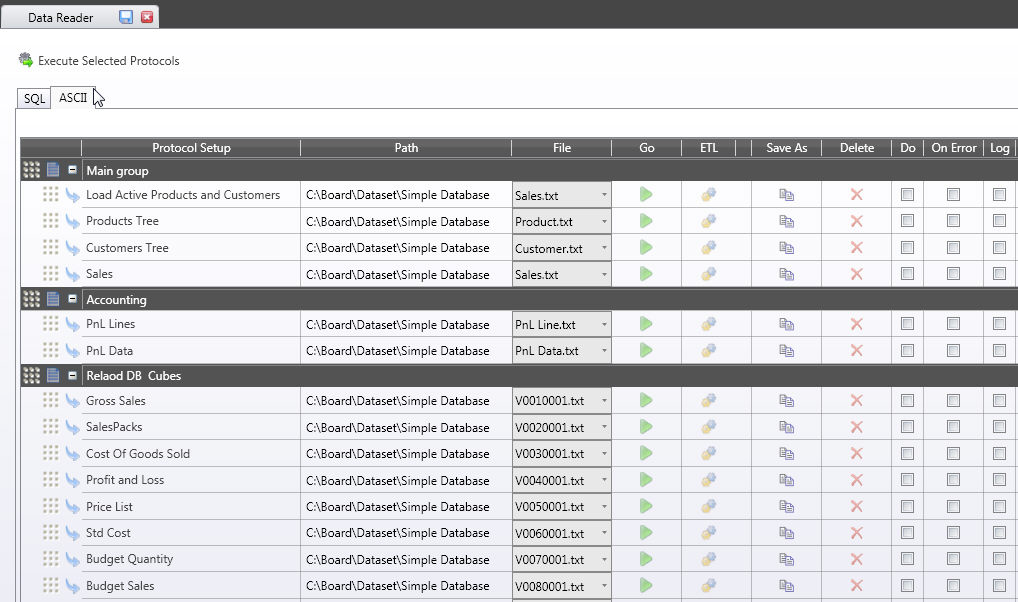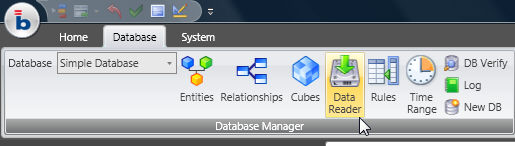
The Data Reader allows you to import data from text files an ODBC, OLE DB or OLE DB for OLAP (ODBO) source into a Board database. A DataReader protocol defines how the external data should be imported into Board database and mapped to entities and InfoCubes; i.e. it defines what fields of a relational database table (or file) should be fed into what entities and InfoCubes.
A DataReader protocol can include a set of transformation formulas and validation rules to apply to incoming data. These rules are defined using the ETL function.
A DataReader protocol can load several entities and InfoCubes at the same time and like wise, InfoCubes and entities can be loaded from multiple Data Reader protocols. For example, if you need to import two InfoCubes, Sales Amount and Sales Quantity, and they both reside in the same table of your transactional system, then you can create a unique protocol that loads both InfoCubes at the same time. On the other hand, if you need to feed an InfoCube from two transactional systems, for example because you need to consolidate data from two affiliate companies having separate ERP systems, then you can create two protocols both loading data into the same InfoCube but each connecting to a different data source.
The DataReader protocols can be launched from a procedure or directly from the DataReader transaction. Usually Board databases are updated daily in an overnight scheduled process that runs all the required reading protocols.
The Data Reader and ETL functions are two of the product’s core capabilities, which translate into tangible savings while implementing a project. Due to the power and flexibility of the Data Reader, in most cases you are able to feed your Board databases directly from the source system (such as an ERP, CRM or other operational system), without the need for intermediate data staging layers, such as a data-mart or a data-warehouse. This is unique in comparison to most other Business Intelligence products, which typically require the source data to be cleansed and organized into either a star or snowflake schema. This can be a significant cost during the implementation, but is often overlooked.
To open the DataReader transaction, click the DataReader icon of the ribbon bar
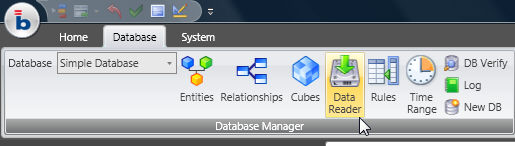
The DataReader protocols can be organized into logical groups to improve reading and searching through the list of protocols.
Hereafter is an example