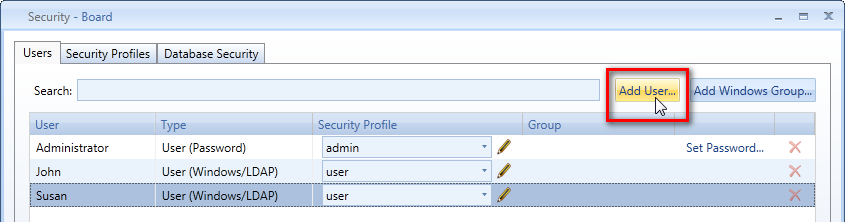
To create a user account, click the Security icon from the system tab of the ribbon bar, then click "Add User.."
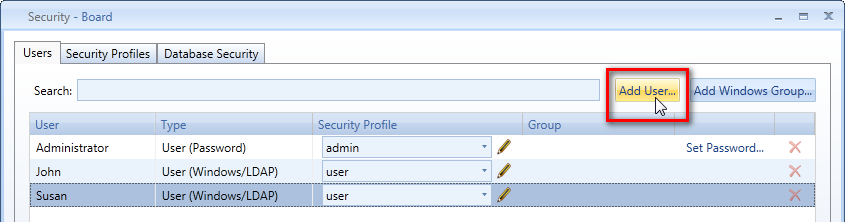
when prompted type the username,
for the password two options are possible:
LDAP/Windows authentication: the password typed by the user will be validated against an LDAP server or Windows Active Directory server. This option should be enabled only if users utilise the SSO option to connect or if the server is configured to use the LDAP authentication (refer to Board Server configuration for details).
type a password for the user account. Note that the user can then change the password assigned to him using the Change Password function (located in the System tab of the ribbon bar)
The user accounts, passwords and profiles are stored in an encrypted file in the directory c:\Board\Users. To make a back-up or to copy the user accounts from one server to another, copy the this directory.
Instead of adding each user account individually, it is possible to add a Windows Group, then when a user belonging to the group connects the account is created dynamically. This option is particularly useful when having to manage a large number of users.