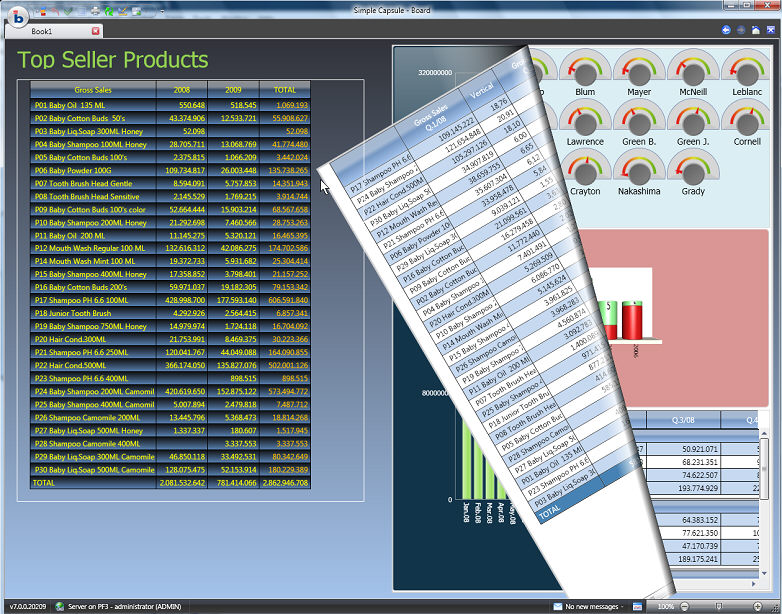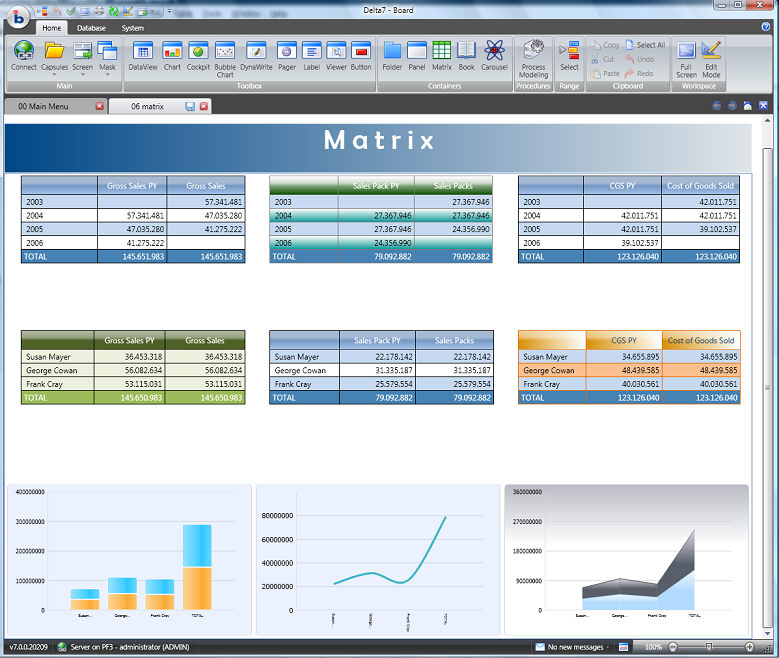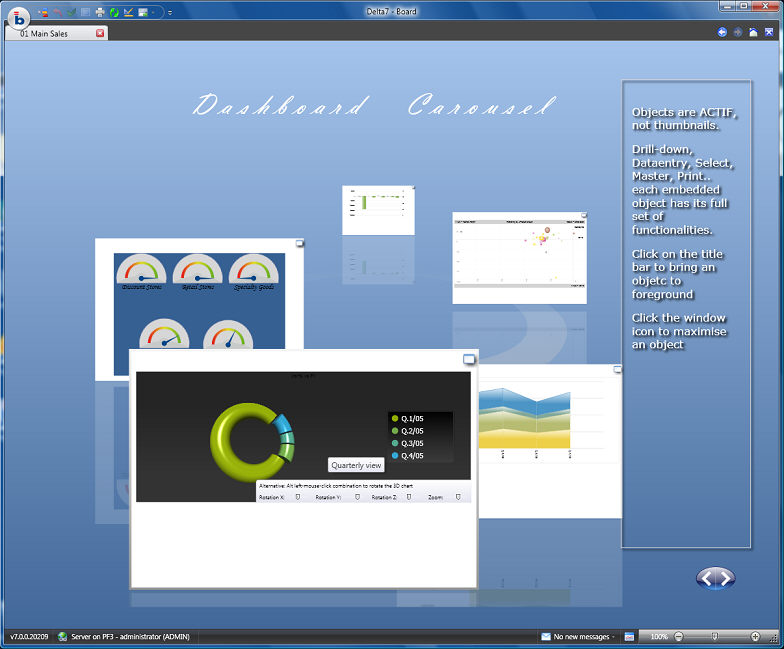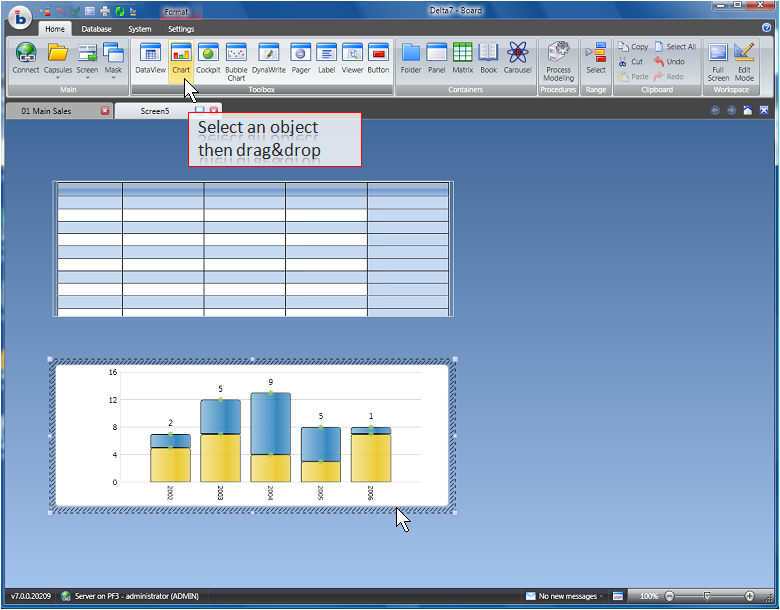
A Capsule generally is a collection of screens, each containing single or multiple objects such as spreadsheets, charts, text notes, images, dashboards and indicators and so on.
A Capsule is the end-user environment that allows viewing and manipulating data from a Board database, it provides the typical multidimensional analysis functions such as drill-down and slice and dice and several more.
Capsules made of several screens generally include buttons allowing navigation from one screen to another, providing the user with a guided and logical path through the various business analyses, simulation models or business tasks such as a company’s budgeting process.
A Capsule may also be a seen as a free and unstructured environment for ad-hoc analysis. Users can create their own Capsules for ad-hoc analysis and manage them in a personal folder. The Capsule Designer environment provides tools and objects – with native features for analysis, for the creation of simple reports or sophisticated business models.
A Capsule does not necessarily only hold data presentation objects like spreadsheets and charts, it may also include some database administration tasks organized in a Board Procedure. A Procedure is a sequence of actions such as a DataFlow, which is calculates the value of an InfoCubes from other existing InfoCubes (for example calculating the Cost of good sold by multiplying the InfoCubes Quantity times the Product Standard Cost) or a DataReader, which is a process that loads data from a data source such as and ERP system into a Board Database.
In a typical Board environment all different types of Capsules are generally present. The analysis Capsules, holding the reports and charts and other analysis objects. The application Capsules, which are Management Intelligence applications (for Corporate Performance Management and Business Intelligence) combining reporting with data-entry and simulation screens. Finally, the administration Capsules, managed by the database administrator for the management of the database such as the scheduled updates, the distribution of reports etc...
You may freely compose your own Capsule by dragging and dropping objects (such as a spreadsheets, charts, dashboards) from the toolbox onto the Capsule screen as illustrated.
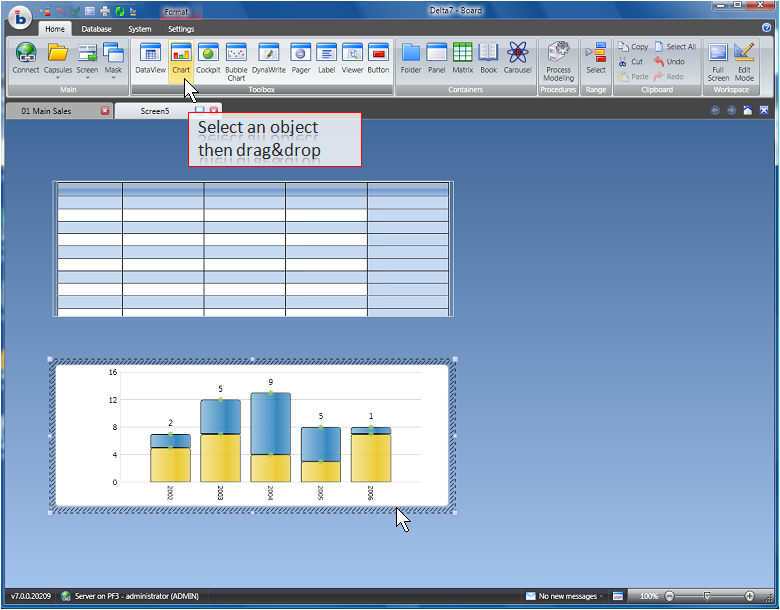
It has never been so easy to create reports or sophisticated analysis which are perfectly tailored to your requirements and of outstanding presentation quality.
Hereafter are a few examples of Capsules which can be created with only a few mouse clicks.