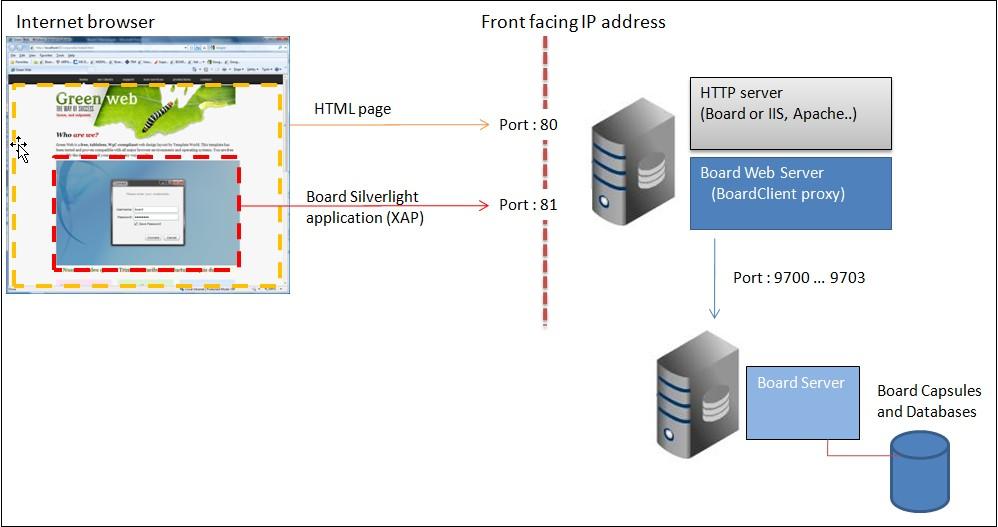
The architecture of a Board Web Server application deployment is illustrated in the following diagram
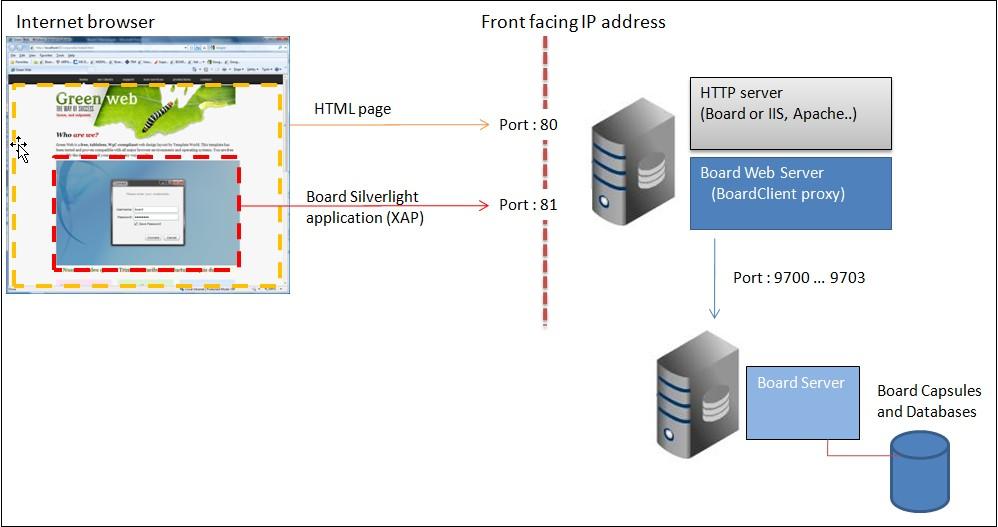
Components
The Internet browser : is the program used by the end-user.
The HTTP server : is the program serving to the browser the HTML pages.
The Board Web Server : is the program which serves to the browser the requests of the Board Silverlight application and acts as a consumer (i.e. a client) to the Board Server program in order to access Capsules and databases.
The Board Server : is the Board multidimensional engine server, which accesses the Board databases and runs all multidimensional requests.
The three server programs, the HTTP server, the Board Web Server and the Board Server, can all run on the same machine or on different ones or coupled as desired. In a typical architecture the HTTP server and Board Web Server programs can be installed on a machine located in the Orange area (i.e. DMZ) and the Board Server program in the Green area.
The above illustration also shows that the Board Silverlight application is triggered by a HTML page which includes a reference to the Board Silverlight client application (XAP file).
The Board Silverlight client application (aka Board Web Client) communicates with the Board Web Server, which acts as a BoardClient proxy, itself connecting to a Board Server where the Board capsules and databases are located. The Board Web Server therefore simulates a Board Client: it connects to the Board Server, can open Capsules and execute procedures, delivering to the end-user (through the Board Silverlight application) a sub-set of the features of Board Client.
The Board Web Server program includes two services, a HTTP service and the web service that communicates with the Board Silverlight application. The second service runs on the port number of the HTTP service +1. Note that to avoid conflicts with other HTTP servers which may already be installed, by default the port number of Board Web Server's HTTP service is 83 but it can freely be changed to port 80 or ignored in case another HTTP server is preferred.