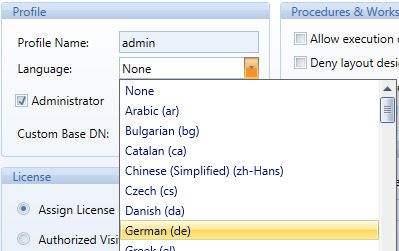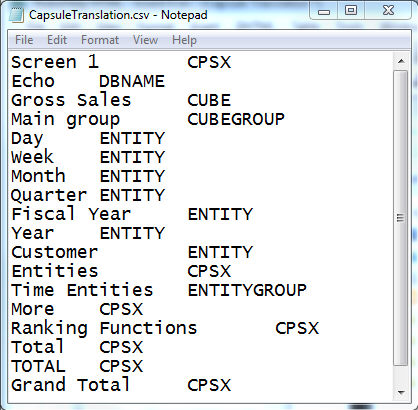
It's possible to translate capsules in any language.
Precisely, it's possible to translate the following strings of a capsule for both screens and masks:
Labels;
Button Captions;
Layout title of any control containing a layout;
DataView Headers;
DataView strings "TOTAL" and "GRAND TOTAL";
Capsule procedures interactive messages;
Screen Menus;
Sliding Panel Menu
For each db used in the capsule:
Cube Names;
Cube Group Names;
Entity names;
Entity groups.
Note
Entity Members are not included, check "Localization of entity members" chapter to find out how to translate entity members
Open the capsule you want to translate, in capsule properties menu click on "Collect Text for localization":
On the Board server the following file will be created: \Board\Dataset\Localization\CapsuleTranslation.csv
Let's take a look to this tab-delimited csv file
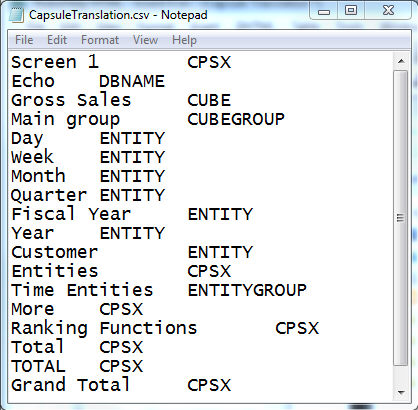
This file is made of tow fields:
The first one contains the word to be translated, the second one contains a code that identifies where the word comes from:
ENTITY - Entity names
CUBE - Cube name
ENTITYGROUP - Entity group name
CUBEGROUP - Cube group name
CPSX - any string of the capsule
Once you get this file you can create the translation files.
Translation files must be put in the same folder of CapsuleTranslation.csv (\Board\Dataset\Localization) and they should be named as CapsuleTranslationXX.csv where XX is the language code (e.g. CapsuleTranslationIT.csv for IT language, CapsuleTranslationFR.csv for FR language...).
These files must contain 2 fields, the original word and the translated one:
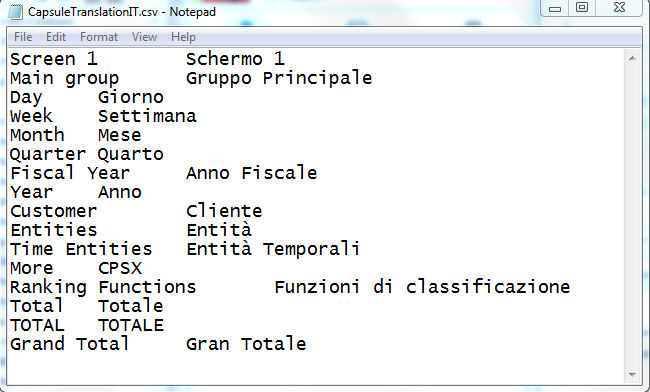
If a translation is not performed Board will use the original word.
All the csv files are case sensitive, a string on multiple row will be saved in a single row, using {&n} to indicate a new line:
Example: the string:
"abc
def"
Will be exported as
"abc{&n}def"
The same char should be used to indicate a new line in translated words.
Note
The wished Capule language can be configured on User basis setting up the proper Profile Language in the Security User Profile Tab.
The csv file suffix (CapsuleTranslationXX.csv) that identifies the language, must match with the Language Codes that are provided in the Drop Down list of the Profile Language Option
.