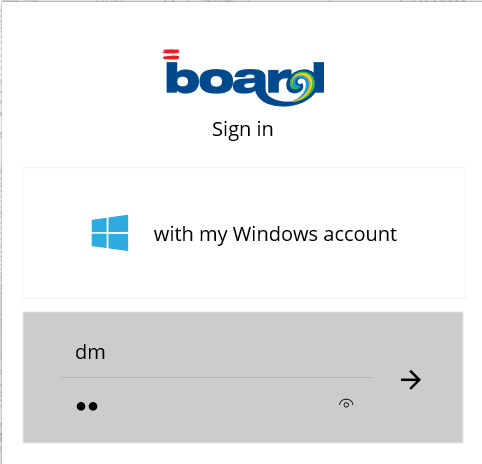
Connect to your BOARD CLOUD instance
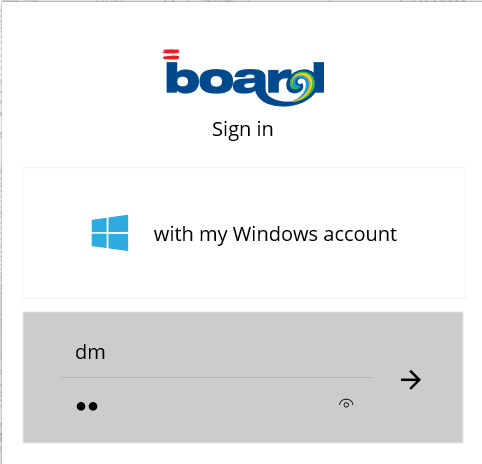
Once you logged in Click on the BFP Folder Icon
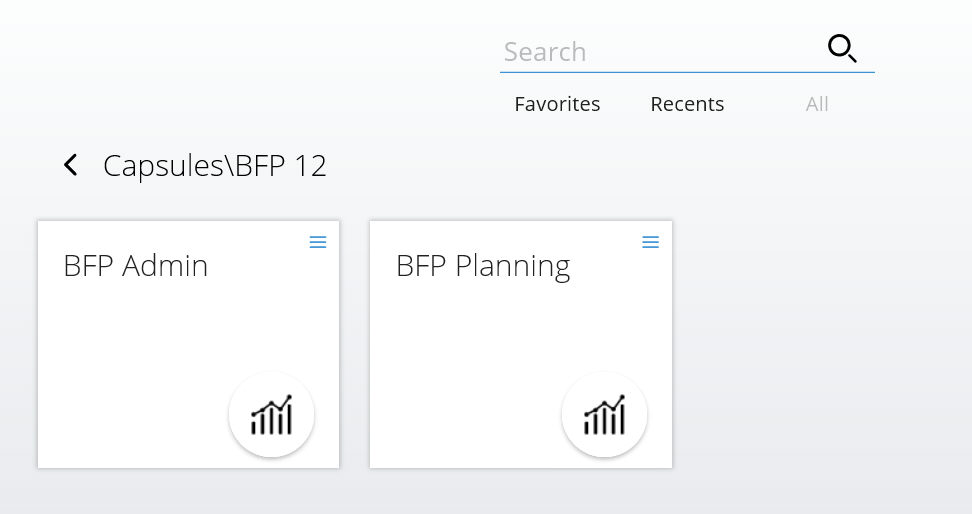
then click on the Financial Planning Application (Capsule) Icons
Tho following Capsules are available (See picture above) :
> BFP_Admin Capsule : This Application (Capsule) facilitates the setup of the Application. It is mandatory to walk through the different setup steps before suing the Application.
> BFP_Planning Capsule : It is the Budget and Planning Application (Capsule).