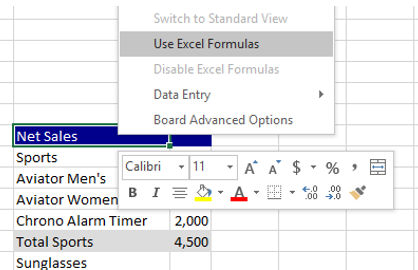
Version 10.1.2, Board XLS Add-In includes new exclusive features:
Excel Formulas Activation
Once you have created a Board Layout in an Excel Spreadsheet it is now possible to Activate the Excel formulas option. Right click on the Layout Area and Click on “Use Excel Formulas”.Board XLS Add-In is now capable to recognize the Layout Syntax (based on blocks and algorithm) and translate it in XLS Formulas
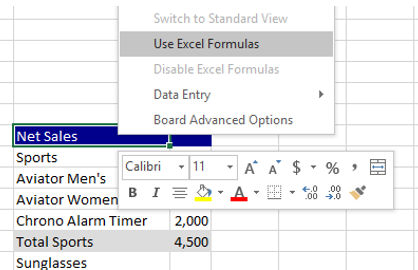
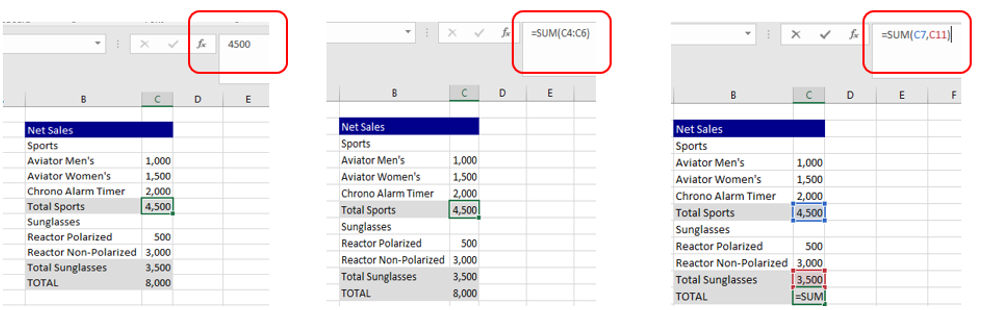
As a result of this, when you perform the Data Entry with the XLS Add-In , Totals and Subtotals are immediately recalculated even if you don't press Save (What If). This feature is available in offline and online mode.
You can de-activate this option right clicking on the Layout Area and Click on “Disable Excel Formulas”. By default, and for all the existing sheets is disabled.
Excel Formulas can be also activated from the Data-view or the Ball Point Menu of the Windows Client when you Export a Data-view in Excel.
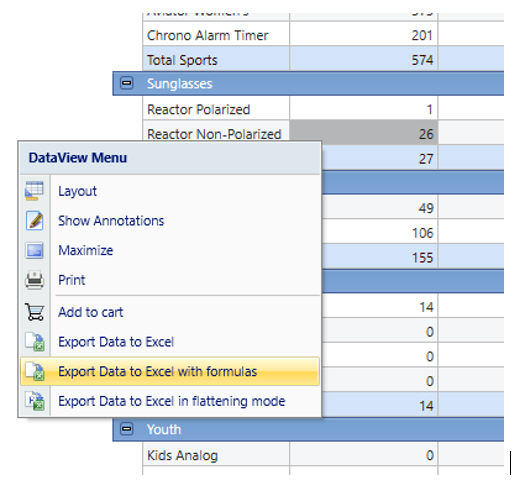
Clicking on the Excel Icon of the Data-view Sliding Bar, it exports without formulas.
Notices:
Only the standard mathematical and logic operators (and/or/if) are translated
Only the algorithm numeric type is supported
All the total algorithms (Total, NoTotal, Max, Min etc.) are translated
Board proprietary formulas like gt(), rt(), dt() are NOT translated
Layout can’t exceed five entities by row and two by column
Algorithm Syntax must use “,” (comma) to distinct parameters and “.” (dot) as decimals separator
Excel formulas are NOT available in Drill-Down mode
Excel formulas are NOT available in Flatten mode
VB Macro Scripts
The command “ExecuteScript” now requires one additional param (db name): ExecuteScript(Dbname, Script)
Given Sample (Echo is the Db Name):
ExecuteScript("Echo", "Database ""Echo""" & vbCrLf & "Select" & vbCrLf & """Year"" ""2005""" & vbCrLf & "End Select" & vbCrLf & "Table""Layout Title "" ShowHeaders ShowHorizontalGrid ShowVerticalGrid Indent 10" & vbCrLf & "ByRow ""Division"" ""Product Group"" ""Product"" HideEmptyRows" & vbCrLf & "ByColumn ""Year"" ""Quarter""" & vbCrLf & "Show ""Gross Sales""" & vbCrLf & "End Table")
The function “GetCellColType” (Row ID, Col ID) is now available and returns:
0 Cell's Label (Cod or Des of the entity member)
1 Total
2 Value
3 Grand Total
If it returns 1 the additional function "GetEntityLevel" (Row ID, Col ID) can be used and it returns the Level of Depth of the Row
0 Grand Total
1 First level
2 Second level
N n level (Leaf)
Notices
The function “GetCellColType” returns -1 for any Cell out of the Layout Area.
Back Up Procedure Command
The Database Back-Up Folder Name now includes a timestamp of the back-up ; this allows to preserve several and different back-up of the same database.
To prevent a useless inflation of Database Back-Up you can setup with the Parameter Expiration Days the acceptable obsolescence of the Back-Up you like to keep.
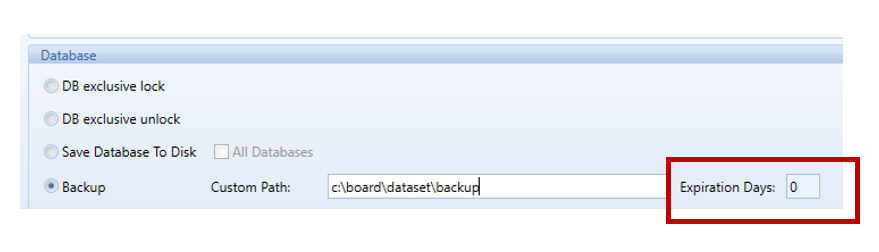
"n" Expiration Days it means all the Back-up from today to (today-n) days will be kept. If today you execute a Back-Up all the Back-Up Folders which Timestamps are older than (today-n days) will be deleted.
E.g. if Expiration Days is 3 and today is 28/July/17 all the back-up copies from the 26/July/2017 on are kept. At the execution of the first today back-up the back-up copies older than the 26/July/2017 will be deleted.
Notices :
If n=0, no timestamp is given and the back-ups override each other
The Manual Back-Up in the database Ribbon Bar does not Timestamp the Back-Up Folder. Such Back-Up is then out of this Process.
ASCII Data Reader
It is now possible from a Drop Down list to setup the Encoding format of the ASCII file your going to load with a data reader protocol.
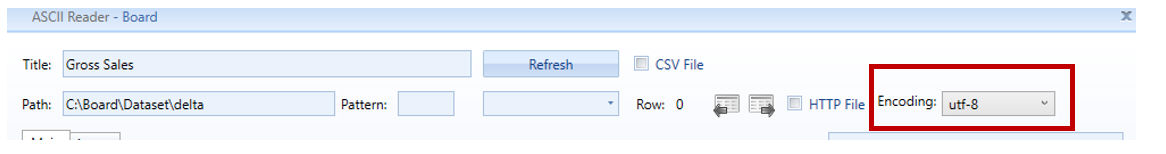
A new Board Tool (the Backup scheduler) is now available. Syntax is :
/host "serverName:9700"
You can specify the host/port address
/ssl "on" | "off"
It adopts an encrypted SSL connection.Default: off
/lastdnsname "dnsName"
It adopts an encrypted SSL connection. If there are many DNS Names inside the certificate "Subject Alternative Name" you must take the last one.
/winEncryption "on" | "off"
It adopts the Windows Encryption. Default: on
/sso "on" | "off"
It adopts the Single Sign-On to connect, i.e. the current Windows user. Default: off
/username "myUsername"
It takes this username to connect, in this case you must also specify a password
/password "myPassword"
It takes this password to connect
/DestinationPath "c:\backupPath"
The Path where the backup is stored. If not specified the default backup path is used
/BackupExpirationDays "30"
This is the retention policy: the backups that are older than (today - n) are removed
/DataBase "myDataBase"
Name of the DataBase that you want to back-up
Sample :
"C:\Program Files\Board\Board Server\Tools\BoardBackupLauncher.exe" /host "myserver:9700" /sso /DestinationPath "c:\Board\BackUp_Foldername\" /BackupExpirationDays "7" /Database "My Database"
The Regional settings are now correct after multiple logins when using the Win App on mobile devices
It is now possible to export data-views (XLS and PDF) using the Web Board Client on the Apple mobile devices (IPad)
It is now possible to enable the algorithm SHA256 for SAML2 authentication. This is enabled by default in any new Board Web Server installation. For existing installation the following param must be manually setup
<saml2configurations UseSHA256="true">
... setup ...
</saml2configurations>
in the file C:\Program Files (x86)\Board\Board WebApi Server\App_Data\config\saml2.config
Some root causes that could generate the message "Invalid User: The user is already logged in somewhere else" when the Procedure Launcher runs have been identified and fixed
The Capsule log now correctly tracks all the actions attributes performed with the Board Web Client
When data entry is performed the Capsule Log (if enabled) tracks the Target Info-Cube name . Previously the Block Name.
It is now possible to realize a Mash-up to combine in the same Web Page the Board Cognitive Search that executes the same investigation on two different objects (reports) which layout is executed by two distinct Board Servers
A malfunction that prevented the Users which Folder profile includes RW permission on the Capsule Root to Save As Capsules in such root has been fixed
It is now possible to run the Board Transporter tool with SSL: this enables the utilization of the tool with the Cloud Architecture
The SAML2 authentication method now supports the IDP initiated if the ReturnUrl attribute is not configured yet in IIS
A malfunction that prevented the execution of a data-reader if there are some null fields in the data source file has been fixed
The Rest Connector for GoogleBugQuery regularly imports all the data-set now
The Japanese translation of the Client Interface has been updated
The cfg files for the Xtract Entity/Tree action have been fixed
It is now possible to prevent the usability of the procedure designer when configuring the Corporate ID Designer
A malfunction of the Salesforce Board Connector that caused a big consumption of RAM has been fixed
The Salesforce Board Connector now supports the encryption protocol TLS 1.1
When you now add a Screen to the Presentation the active Element in the Pager is kept and saved
Rectangular and circular Gauges are now available and fixed in the Web Cockpit Object.
Chart Labels now best visualize the font light colors
The Administrator is now available in the chat when logged
Selectors do not truncate item's code and /or description any more when in summary mode
The ATO object now supports the creation of relationships on new members of parent entities from the 2nd level on
Linked data-views now scroll in synch
It is now possible to sort the entity elements (by row) of a data-view even if the layout consists of one hidden block only
It is now possible to show decs in markers of the Tree and Heat Map objects
When you logout you're not addressed to the Login page any more unless you click the button "Click here to return to the Login page".
A malfunction that prevented the update of Bar Chart when new items of the dimension by column were added, has been solved.
Several fixes on the Bubblechart object:
bubbles size has been fixed
bubbles positioning has been fixed
bubbles labels are now visible
axes labels decs have been fixed
It is now possible to insert in the Panel Container objects which size is larger than the panel's size
After upgrading the Board Server it is required to upgrade all Board Client and Office Add-in installations to the same version 10.1.2. A Capsule created or saved using version 10.1.2 can't be re-opened with an older version such as version 10.0.1 or even older.
When you open Capsules created with prior versions of Board (version 9 or 8) a request of upgrade to Board 10 format prompts out. If you click Yes the Capsule is automatically updated in few secs and enabled to the Board Web Client. If you click No you can still go on to use the Capsule but with the Board Win Client only .
All custom configuration settings of Board Web 10.0 which were stored in the following two files
c:\Program Files (x86)\Board\BoardWeb Api Server\BoardWebApiEngine.config
c:\Program Files (x86)\Board\BoardWeb Api Server\Web.config
are now in multiple files, all stored in the following subfolder
c:\Program Files (x86)\Board\BoardWeb Api ServerApp_Data\config
If you have an installation of Board Web server 10.0 and you defined some custom configurations in the Web.config or BoardWebApiEngine.config files, you must re-type your configurations in the new files of version 10.1.2 located in the folder mentioned above.
It is of course not necessary if you already run 10.1.0 or later.