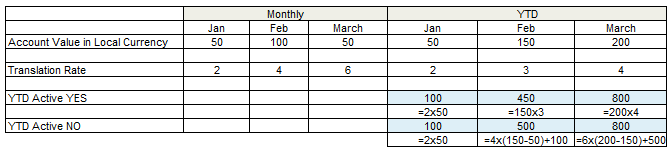
Super Settings
These settings (Y/N) affect the whole Application and determine different behaviors during the Conso process.
> YTD History Exchange Rate (Y/N) : if enabled (Y) the Average Exchange Rates must be keyed in as YTD Average value, otherwise as Monthly Average value. By default is active.
What does it means? Please read with attention the following table :
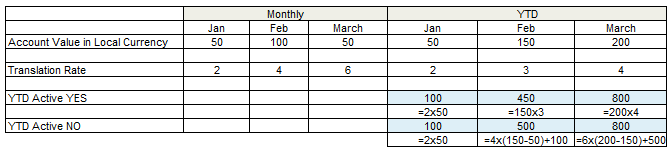
Depending on your settings the Application calculates the translated value accordingly with those business rules.
Basically option (YTD Active NO) is more accurate but requires accurate and constant information about exchange rates.
> HIS Rate Account @AVG (Y/N) : if enabled (Y) during the Translation Step all those Accounts that have been tagged as to be translated at Historical Rate, will be translated at AVG Rate if HIS rate has not been set up. if disabled (N) they will be NOT translated (Translation Rate = 0). With this latter option it is easier to identify if the HIS Rate setup step has been missed ; choosing the former Option provides correct Translated Trial Balances even if with wrong Rates.
> Enable Broadcasting (Y/N) : if enabled (Y) as any change of the status of the Scenario (Open, Closed etc) a notification is sent to the Owner of the Consolidation process that have been set per Legal Entity. If disabled (N) only a Status Report will be created but not sent.
Please refer to Organization Setup for additional details how to setup broadcasting recipients
Please refer to online documentation how to configure broadcasting functionality: attention if the board Client that executes the notification has not been configured properly the broadcasting process fails.
> Custom Not Active is an available Item for additional customization