Audit log
- Applies to: All Board Cloud subscriptions
The Audit log keeps track of events related to users accounts managed through Board's Subscription Hub. Log files include additional information about these events, such as timestamp, action type and specific details for each action. The Audit log download button in the header of the Users section allows you to download Audit log files with a customized date range.
To download Audit log files, click on AUDIT LOG which will open a pop up window.
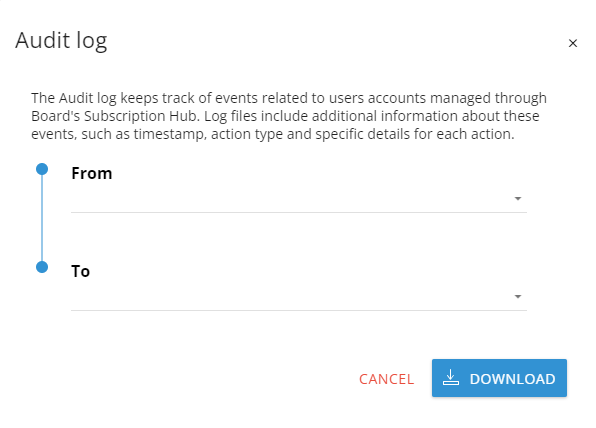
- Select the date range you wish to specify in the download.
- Click the DOWNLOAD button to download the specified log collection set to your local system.
The log files are contained in a compressed file with a ZIP extension.