Bug fixes and minor changes
Minor changes
- Waterfall chart - If the Auto zoom option is enabled on the primary or secondary Y axis, the system automatically plots a scale break (a stripe) across the plotting area of bars to denote a break in continuity between the high and low values on the axis. This option is particularly useful if you want to display different ranges in various Objects included in a single Screen.
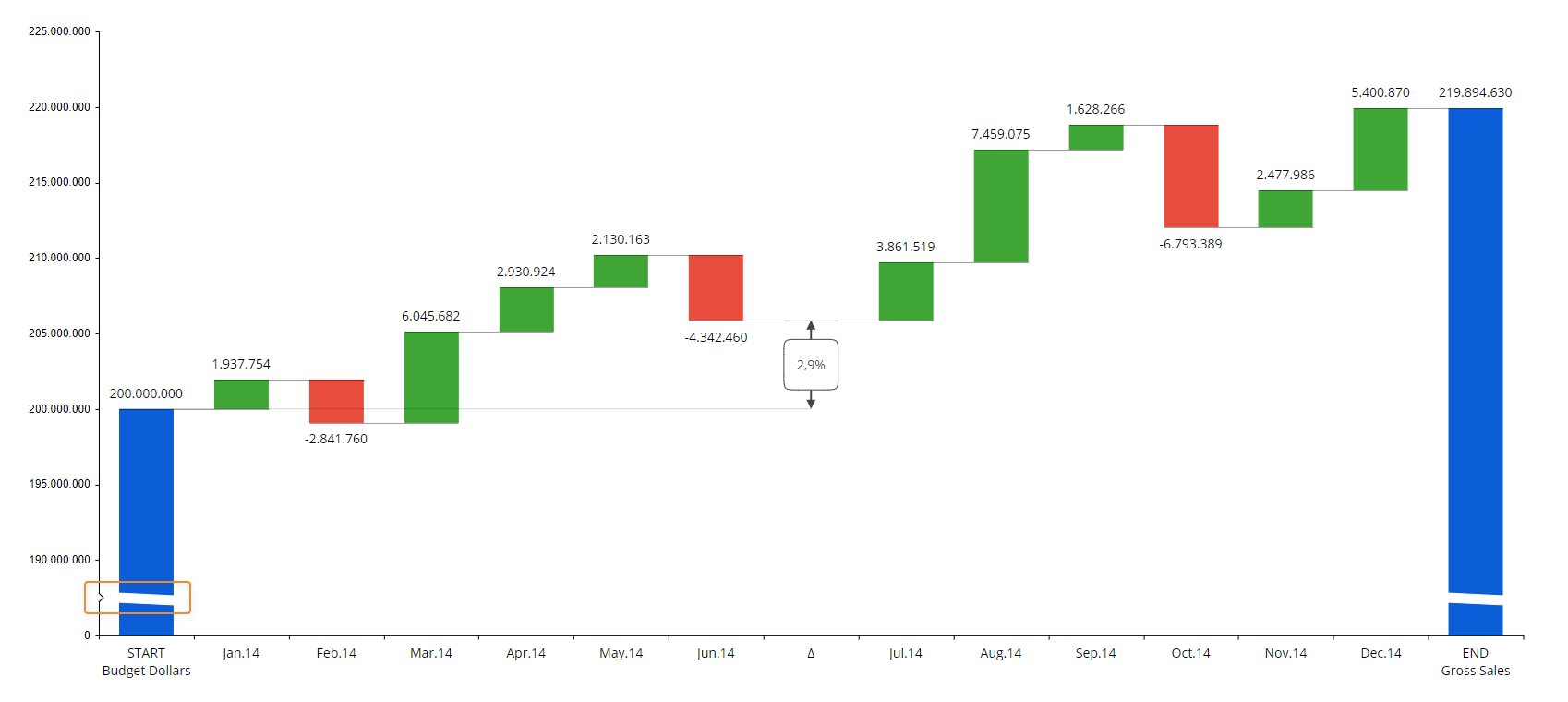
The automatic scale break appears only if the Auto zoom option is enabled and the initial value of the starting block is not zero.
The scale break can be formatted in terms of color and border thickness using properties under the "Starting block style" and "Ending block style" menus in Design mode. -
Show/Hide Points of interest (POIs) on the Google Maps Object - A new option for the Google Maps Object allows you to show or hide Points of Interest (POIs) on the map. The new option is available from the contextual right panel of the Screen editing page once the Object is selected.
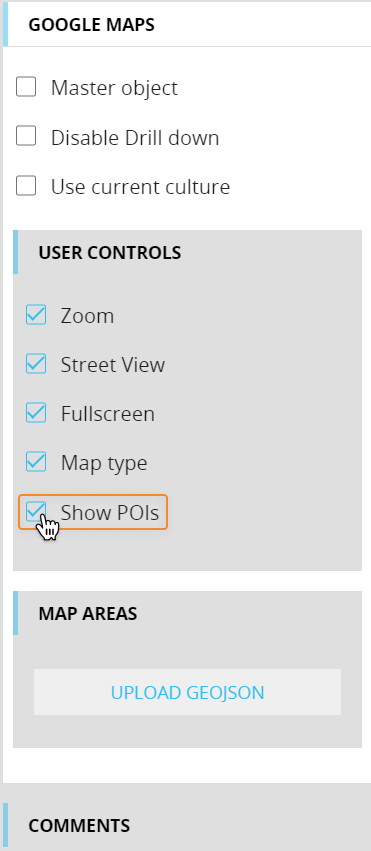
When the option is enabled, the following POI categories will be shown on the map:-
Attraction
-
Business
-
Government
-
Medical
-
Park
-
Place of worship
-
School
-
Sports complex
The following image shows the Google Map Object with the new option enabled (on the left) compared to the map with the option disabled (on the right).
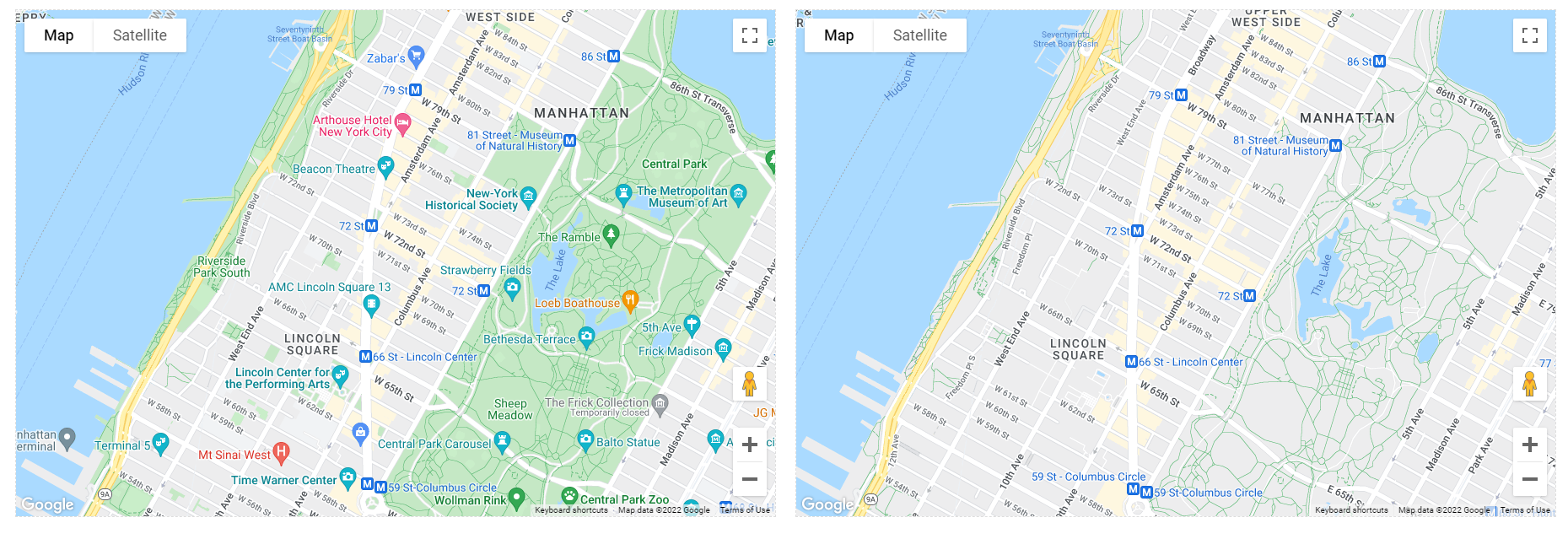
-
Bug Fixes
Dataflow
- A malfunction that caused Dataflows involving two Date Cubes to write the same value on empty combinations in the target Cube has been resolved
- Dataflows involving one dimensional text/date Cubes having different dimension between the source Cube and the target Cube are now working as expected
- Dataflows involving Cubes with different dimensions wrote wrong values on the target Cube. If a member included in the Selection was subsequently deleted, the Dataflow stopped working. To solve this issue, a new behavior has been put in place: when you delete any Entity member, all Cubes that include it are immediately examined and all invalid values are deleted as well. If you encounter this issue and you're on a version prior to the 2022 Spring release, please extract, clear and reload the source Cube to solve it
- Dataflows involving Cubes having different dimension are now writing values as expected, even if the target Cube has in its Structure less aggregate dimensions than the Source Cube
- Dataflows that target ROLAP Date Cubes are now writing values as expected
- Dataflows configured with an algorithm using a conditional with nested parentheses are now writing values as expected
- Two malfunctions regarding Dataflows between temporary Cubes containing replicated Entities have been resolved
- A malfunction where a Dataflow triggered by a data entry action on a Data View didn’t write the expected values in the adjacent column has been resolved
- Dataflows involving Cubes with different dimensions and the "Previous year" time function are now working as expected
- Dataflows using the Yearly Moving Total and Yearly Moving Average time functions with no cycle value set are now calculating values correctly when a time selection is applied
- Rules with the column offset operator (also known as dot notation) in a Dataflow Layout now write values as expected
- Dataflows involving Currency Cubes now write values as expected
- A malfunction where a Dataflow configured with the "Previous year" function wrote values from two years ago instead of one has been resolved
- In some cases, Dataflows having a source Layout with the Yearly Cumulated Value time function caused Procedures to fail
Excel add-in
- A malfunction made it impossible to delete a value of a cell using the DEL or BACKSPACE keys in Excel. The issue has been resolved
- In some cases, connecting to Board from a previously exported Excel workbook caused Layouts to be lost or unexpectedly changed. The issue has been fixed
- An issue with copying and pasting Excel sheets that include Layouts has been resolved
- If you exported values from a Data View to a flat table in Excel and connected to Board through the add-in, the Save/Undo mode for data entry didn't allow you to save any manually entered value. The issue has been resolved
- If an Excel workbook saved on OneDrive was opened by double-clicking the file, layouts were lost. The issue has been fixed
- Manually set column widths were lost after opening and closing the Layout editor on an Excel Workbook connected to Board. The issue has been resolved
- Users having a role with custom selection scripts using the @var function were not able to open the Layout editor in Excel after having exported a Data view to a Microsoft Excel Workbook for Board add-in. The issue had been resolved
- In some cases, Layouts configured in Excel using the Board add-in were lost after disconnecting and reconnecting to Board. The issue has been fixed
Procedures
- Navigating to a Screen through the Go to Screen action of a Label/Button with the "Same tab" option enabled prevented any Procedure set with the "On open trigger" options to run on the target Screen. The issue has been resolved
- Two users working on the same Procedure at the same time caused the Procedure to be duplicated and neither one was editable any more. Now the Procedure is not duplicated and both users can edit and save it, but the last save will always overwrite the previous ones
- The "custom path" field of a Backup database or Restore database action now shows the default database path as expected
- “Select entity based on Cube” steps weren’t applied correctly when the referenced Cube was empty and the active Data model included a security selection. The issue has been resolved
- Dataflows initiated by Procedures with breakpoints did not stop as expected when a breakpoint was hit. The issue has been fixed
- In some cases, after clearing and reloading data on a Cube where a Nexel formula had been configured, that formula stopped working. The issue has been resolved
- An issue that prevented the Export Dataset step from exporting algorithms correctly has been fixed
- Copying and pasting a group of steps containing a Dataflow between different Procedures sometimes caused Layouts of said Dataflow to be lost after pasting. The issue has been resolved
- Images contained in BLOB Cubes reloaded after having been cleared are now displayed correctly
- A malfunction where different selections on Blocks belonging to different Layouts weren’t retained after the last selection was applied has been resolved
- In some cases, editing an existing Procedure and saving it caused Layouts and Selects in its steps to be lost. The issue has been resolved
- CSV files exported via “Extract” steps now respect the CSV format, even if they contain values in quotation marks
- In some cases, breakpoints added to existing Procedures were not considered when running said Procedures. The issue has been resolved
- Various visualization issues related to color coding while configuring a "Bulk insert to SQL Table" step have been resolved
- The "Normalize Tree" step now correctly fixes missing relationships during the normalization process if the "Do not fix missing relationships (not recommended)" option is unchecked
- A malfunction with "If then else" steps applied to Date Cubes has been fixed
- It is now possible to insert new rows of data into external databases other than SQL Server via the new Advanced mode for the "Bulk insert to SQL Table" step. See the Other enhancements page for more details
- Procedures triggered by data entry actions performed in drill-down windows now work as expected, with no error notifications
Screen visualization
- Having a selection applied to a Screen with a previously saved Bookmark made it impossible to add a new bookmark because the "+BOOKMARK" button was disabled in the popup window. The issue has been fixed
- If the "Enable" dynamic option was enabled on a Label Object in conjunction with the "inverse" property, the chosen Label background was not displayed in Play mode. The visualization issue has been resolved
- Labels in Bar charts with the Combine mode option set to Stack 100 are now displayed only if their height fits into the corresponding percentage of the bar
- Nexel writeback functions with a very long name hid the ADD and DELETE buttons. The issue has been resolved
- Pictures shown in Card elements are now displayed in their entirety, without being cropped when resizing Card elements
- Dynamic chart titles using the @Entity substitution formula considered only the default view saved by Capsule developers and ignored selections made by users in Play mode. The issue has been fixed
- In some cases, sorting a Layout with the tooltip by option enabled on a Block so that only the first row is displayed on the associated Data View caused the tooltip to disappear. The issue has been fixed
- A Card Object with a large number of elements slowed down other Objects set on the same Entities (such as Selectors). The issue has been resolved with the improvements made to the Card Object
- Scrolling through Data Views with many rows using the arrow keys now works properly
- Entity codes and/or descriptions are not truncated anymore in Data Views with Entity grouping
- A display issue caused the sliding toolbar for various Objects to appear in Play mode even if it was empty. The issue has been resolved
- A display issue on Data Views with picture Algorithm Blocks in the Layout prevented triggering a Procedure set on the cells corresponding to those Blocks. The issue has been resolved
- An issue on Data Views with the linked scrollbars option caused the Screen to freeze. The issue has been resolved
- A display issue caused items of a Menu Object to appear incorrectly after hovering over them. The issue has been resolved
- Color alerts are now working also on Blocks where the Detail By option has been set
- An issue caused the number of decimal digits set in Block settings to be ignored after applying and removing a Block format configuration. The issue has been resolved
- A visualization issue that caused some Entity members in the Select window to be hidden on an iPad has been resolved
- A visualization issue that caused the Select window to be truncated using Safari on an iPad has been resolved
Various
- Broadcasting. The @date substitution formula in the Print configuration page ignored the user's regional settings if the attached report was sent when the user was logged off Board. The issue has been resolved
- Calendar. A malfunction that caused selections on the week Entity to be shown on the Calendar object shifted by 1-day has been resolved
- Calendar. In some cases, selections made on a custom Time Entity via the Screen Selection or a Selector didn’t reflect on the Calendar Object. Those issues have been fixed
- Card. The Card Object is now able to show more than 100 Card elements
- Cube write-back. Data entry actions on Rolap Cubes connected with tables in Oracle databases using synonyms are now supported through a manual query configured in the corresponding Data reader
- Cube write-back. A specific scenario in which multiple concurrent write-backs on the same Cube slice caused the system to become unresponsive has been addressed
- Data entry. Procedures triggered by data entry actions on Data Views associated with a filtered Layout failed and resulted in an error message. The issue has been fixed
- Data entry. A malfunction that caused unsaved values to shift position in a Data View if the suggested values option was enabled on a separate Block and the Layout was filtered has been fixed
- Data entry. A data entry-triggered Procedure executed in the drill-down window wrongly considered all cells of a Data View instead of considering only cells in said drill-down window. The issue has been fixed
- Data entry. Data entry actions on BLOB Cubes performed using the Firefox browser are now working as expected
- Data entry. The Pattern based allocation feature is now working as expected, even if the Cube providing the data entry pattern is hidden
- Data entry. Performing a data entry action on a Date Cube now supports dates without year (i.e. 7/25), as Board will automatically fill in that information for you. All values entered are now retained in cells even if you click elsewhere (on another cell or outside the data entry-enabled Object)
- Data entry. Locking a data entry-enabled cell of a Data View associated with a Layout with an algorithm Block with a reverse algorithm resulted in an error message. The issue has been fixes
- Data entry. A malfunction caused text strings entered via Data entry actions on an unbalanced hierarchy to ignore row sorting applied by clicking on column headers of a Data View. The issue has been resolved
- Data entry. Data entry is now working as expected also on row totals of Data views with Entity Grouping by Column
- Data entry. In some cases, the "Cube Cells locked by" option slowed the commit of any manually entered value in a Data View. The issue has been resolved
- Data entry. Manually entered values on a Cube with the "Cube Cells locked by" option enabled were saved in the wrong cells if rows of the corresponding BLock were custom sorted using filters in the Layout. The issue has been resolved
- Data entry. Data entry actions in Data views with more than 100 rows and the Freeze Panes feature enabled are now working properly
- Data Entry. Data Entry. For security reasons, special characters, such as “&” and “§”, were not saved during writeback operations in RDB (Rolap) Cubes. The issue has been resolved and the characters are now supported. This fix does not affect SQL Data readers, but only affects drill-throughs and writeback operations performed via data entry or Dataflows
- Data model. The 200 characters limit for the Entity code width has been removed when unloading and reloading a Data model
- Data model. A bug prevented access to the “Data reader” section of Board if an invalid special character had been entered in the Path field of a saved text Data reader. The Path field no longer accepts invalid special characters and a specific notification message appears
- Data model. A bug prevented access to the “CONTENT” page of Entities after clearing and reloading members via a Data reader when the “Sort by” property was set to Custom. The bug has been fixed
- Data model. A malfunction prevented administrators from changing the default time range of a Data model created in Board 2021 Summer release and newer. The issue has been fixed
- Data model. Custom sorted Entities associated with a Selector caused an error if the sorting file loaded with a Data reader didn't contain all members. The issue has been resolved and a new sorting process has been implemented
- Data model. Searching for a member in the member list of a custom sorted unbalanced Entity resulted in an error message. The issue has been resolved and a new sorting process has been implemented
- Data reader. Data readers on Cubes set with the "Replace time slice" option didn't replace data as expected, but added it to existing values. The issue has been fixed
- Data reader. Data readers on Cubes set with the "Replace time slice" option now load data as expected, even in case of multiple executions
- Data reader. Data readers on Entities set with the "Add new item" option and ETL enabled now load data as expected, also with null values
- Data View. A malfunction that prevented files other than images from being downloaded from BLOB Cubes has been resolved
- Data View. An issue with copying and pasting values from Excel into a Data view with Entity Grouping has been resolved
- Diagnostic Log. A new "DataModel" field has been added to all logged Data model requests, so that it's now easier to debug application errors related to Data model actions. The new information is included for all verbosity levels
- Dynamic Selection. A malfunction where Dynamic selections using Rolap Cubes resulted in an unexpected error message has been resolved
- Dynawrite. Links now open as expected (in a new tab) on Firefox and Edge browsers
- Dynawrite. Manually configured translations are now applied correctly also to text in the Dynawrite, provided said text has no HTML style applied
- Entity editor. Adding a new Entity member to a Data model with many Entities containing thousands of members caused browser timeout errors. The issue has been fixed
- Entity editor. Adding a new Entity member now properly triggers the associated Procedure (if any)
- Enrollment. If a direct or manual Enrollment process is enabled in the Subscription Hub and there are no more licenses available for new users, a specific error page is displayed at the end of the Enrollment process. New user accounts are still created, but they are disabled: to activate them, administrators or approvers will have to manually assign them an available license in the User profile panel or enable them by unchecking the "disabled" checkbox, provided a valid license is assigned those accounts
- Export data to xlsx. Exporting a data entry-enabled Data View filtered using a Pager resulted in an error message. The issue has been fixed
- Export data to xlsx. Exporting data from a Drill-down window to a flat table in Excel now correctly exports the same values displayed in the source Data View
- Layout. In some cases, rules on a Data Block in a Layout prevented values from being written in another Data Block having dimensions on the same relationship tree. The issue has been resolved
- Layout. An issue where the Layout wasn't replicating values as expected when a Cube had a less granular structure compared to the Entities set by Row has been resolved
- Layout. Values weren't calculated correctly if the Layout included Blocks with an Unbalanced hierarchy and Rules along with Algorithm Blocks. The issue has been resolved
- Layout. A malfunction where the Layout didn't replicate data for missing dimensions as expected has been resolved
- Layout. A Layout with the Refer To function and a selection with the "TO" option didn't work as expected if a Pager on the same Entity as the Layout Select was in the Screen. The issue has been fixed
- Layout. In some cases, reopening and saving a Layout associated with an Object having a previously set default drill-down caused the loss of that drill-down. The issue has been resolved
- Layout. Down totals for Algorithm Blocks were not calculated correctly if at least two Entities were set by Column. The issue has been fixed
- Layout. The gt(column) formula now works as expected with Algorithm Blocks as well
- Layout. Data entry-enabled Block with Rules and the "Cube cells locked by" option enabled are now retaining entered values as expected
- Layout. A regression that caused the Layout execution to fail when Cubes contained null values has been fixed
- Nexel. In some cases, the Nexel writeback function didn’t write values in the target Block of a Data View with Entity Grouping. The issue has been resolved
- Nexel. Nexel formulas didn’t write expected values if they referred to Blocks with a two letter heading. The issue has been resolved
- Pager. In some cases a Pager that contained a long list of members behaved unexpectedly when the user clicked on the "next" icon. The issue has been resolved
- Panel Container. Objects added to a Panel Container were incorrectly moved out of the Container area, thus becoming invisible. The issue has been fixed
- Print configuration page. When exporting a Screen, the @User substitution formula in the print configuration page now works as expected
- Rules. If the result of a Rule is 0, totals in a Data View are now calculated correctly
- Rules. A reverse rule set to an unbalanced hierarchy was not calculating the correct values recursively along the tree on a parent two levels higher. The issue has been resolved
- Rules. If an Entity member referenced in a Rule ended with the dot (.) character, said Rule couldn't be saved. The issue has been fixed
- Rules. When a new order is manually applied to the member list of a custom sorted Entity, Rules configured on that Entity are updated as well
- Rules. Dataflows with Layouts containing Rules are now working as expected and are significantly faster
- Select. Reloading a Screen with the F5 key in some cases applied a wrong selection if two Selectors set on a parent and child Entity were used. The issue has been resolved
- Select. A malfunction where a Go to Screen action set on a Label Object didn't apply the Selection on the target Screen has been resolved
- Select. Resetting selections using the reset button on Selector also reset Dynamic Selections applied at the Screen level. The issue has been fixed
- Select. The Dynamic Selection function on custom Time Entities is now working properly
- Select. If a Data model name contained the ampersand character (&), the Dynamic Selection function could not be used and an error message was displayed. The issue has been fixed
- Select. Deleting a member of an Entity included in one or more selections prevented Layouts from being executed. The issue has been resolved
- Select. A selection applied using the Exclude option now considers all expected members, even if they have no children
- Select. Clicking on the Select icon (
 ) now opens the Select Bookmarks window without any error notification and selections applied in Play mode can also be saved using Select Bookmarks, even if the "Deny selection editor" option is enabled on the security profile associated with the active user
) now opens the Select Bookmarks window without any error notification and selections applied in Play mode can also be saved using Select Bookmarks, even if the "Deny selection editor" option is enabled on the security profile associated with the active user - Select. A selection made on an Entity less aggregate than one in the structure of a Cube caused the other versions of that Cube to be ignored. The issue has been resolved
- Select. In some cases and with Data models imported from Board 10.x, a selection using the Dynamic selection feature with the "Based on cube" option and the "Period <> 0" setting enabled did not work. The issue has been fixed
- Security. A malfunction that caused Data views to return an error if a security selection on an Entity was applied to the user and the Screen selection affected the same Entity has been resolved
- Security. The Enterprise security management (also known as "~databases") is now working properly on Cloud installations using the Subscription Hub. To have the Enterprise security management installed on Cloud Platforms, please raise a ticket through the Board Support Portal: the ticket must contain your Platform name (e.g. customer1-s1.board.com). The Board Cloud Operations team will then handle your request and update you on the process. You will also have to set up a Sync rule on the Subscription Hub as described here
- Subscription Hub. An error that caused unexpected logouts from Platforms associated with the Subscription Hub has been fixed
- Substitution formulas. The new "ShowActive" parameter for the @Selection_Ex formula can be used in conjunction with the "Entity" parameter to always show the active members (i.e. members included in the selection) of the configured Entity or to show the formula if a selection is made on other aggregation levels of the same relationship tree.
- When the "ShowActive" parameter is set to "False" (default value), the output is the formula itself regardless of any other selections made on other aggregation levels of the same relationship tree.
Example
The formula @Selection_ex(Entity="Month",ShowActive="False") is displayed as is also in Play mode, even if you apply a selection on the Year Entity that propagates to the Month Entity - When the "ShowActive" parameter is set to "True", the output is always a list of the current active members (i.e. members included in the selection). If all members of the Entity are selected, the output of the formula is "All".
Example
The formula @Selection_ex(Entity="Month",ShowActive="True") returns a list of all members of the Month Entity included in the current selection, even if it is made on other aggregation levels of the same relationship tree, such as the Week Entity
- When the "ShowActive" parameter is set to "False" (default value), the output is the formula itself regardless of any other selections made on other aggregation levels of the same relationship tree.
- System administration. A bug that disabled the "Dataflow Log events" option in the "Log settings" page when restarting the Board engine service has been fixed